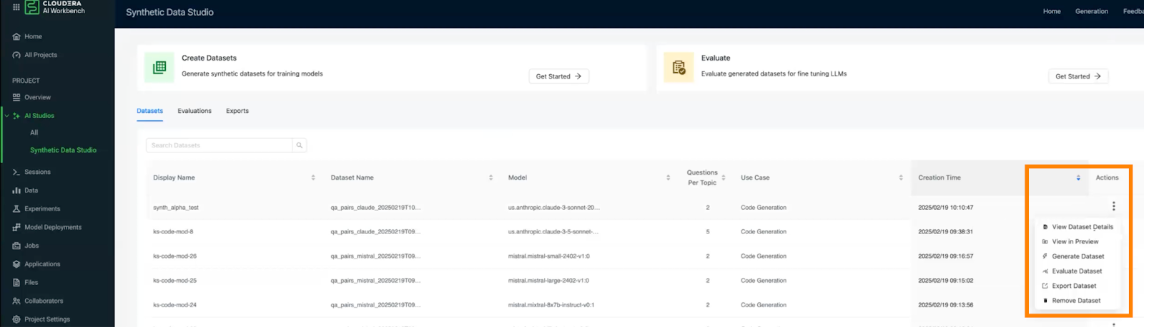Managing generated datasets
You can manage datasets by performing actions such as viewing, previewing, generating, evaluating, exporting, or removing them based on your requirements.
- View Dataset Details: Open the dataset file within your project to examine its contents.
- View in Preview: Preview the dataset before performing further actions to ensure it meets your needs.
- Generate Dataset: Regenerate the dataset with updated parameters, such as using a different model or configuration.
- Evaluate Dataset: Assess the quality and suitability of an existing dataset for your specific use case.
- Export Dataset: Export the dataset to the Project File System or the Hugging Face website for broader accessibility and additional model training.
- Remove Dataset: Delete the dataset from your project to free up storage or eliminate unnecessary data.
- In the Cloudera console, click
the Cloudera AI
tile.
The Cloudera AI Workbenches page displays.
- Click on the name of the workbench.
The workbenches Home page displays.
-
Click AI Studios.
- Click AI Studios, click Synthetic Data Studio.
-
Locate the dataset you want to manage and click
 on the
Actions column next to it.
on the
Actions column next to it. - Choose the desired action, for example, View, Preview, Generate, Evaluate, Export, or Remove,
to manage the dataset.