Enabling proxies in Cloudera Embedded Container Service and OpenShift Container Platform environment
Depending on your cluster platform, whether it is RKE2 for Cloudera Embedded Container Service clusters or OpenShift Container Platform, specific configurations and deployment methods apply.
- .
- Enter the name of the configuration you are looking for:
ECS Server Environment Advanced Configuration.With the help of the Settings menu, include the environment variables in uppercase in theECS Server Environment Advanced Configurationsnippet (Safety Valve) forconfig.yamlto configure theCONTAINERD_HTTP_PROXY,CONTAINERD_HTTPS_PROXYandCONTAINERD_NO_PROXY.Figure 1. Environment variable settings in ECS Server Environment Advanced Configuration 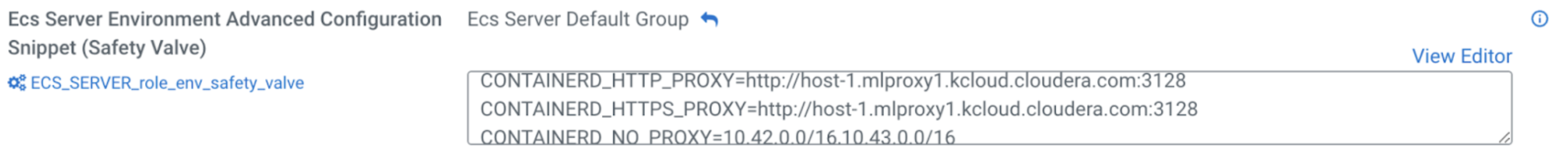
Example:
CONTAINERD_HTTP_PROXY=http://proxy.example.com:8080CONTAINERD_HTTPS_PROXY=http://proxy.example.com:8080CONTAINERD_NO_PROXY=noproxy.address.com -
Enter the name of the configuration you are looking for:
ECS Agent Environment Advanced Configuration.With the help of the Settings menu, include uppercase environment variables in theECS Agent Environment Advanced Configurationsnippet (Safety Valve) forconfig.yamlto configure theCONTAINERD_HTTP_PROXY,CONTAINERD_HTTPS_PROXYandCONTAINERD_NO_PROXY.Figure 2. Environment variable settings in ECS Agent Environment Advanced Configuration 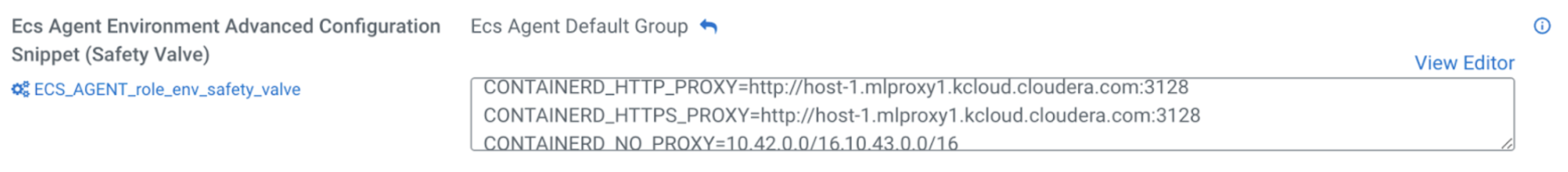
Example:
CONTAINERD_HTTP_PROXY=http://proxy.example.com:8080CONTAINERD_HTTPS_PROXY=http://proxy.example.com:8080CONTAINERD_NO_PROXY=noproxy.address.com -
Restart the Cloudera Embedded Container Service by selecting .
Figure 3. Rolling Restart 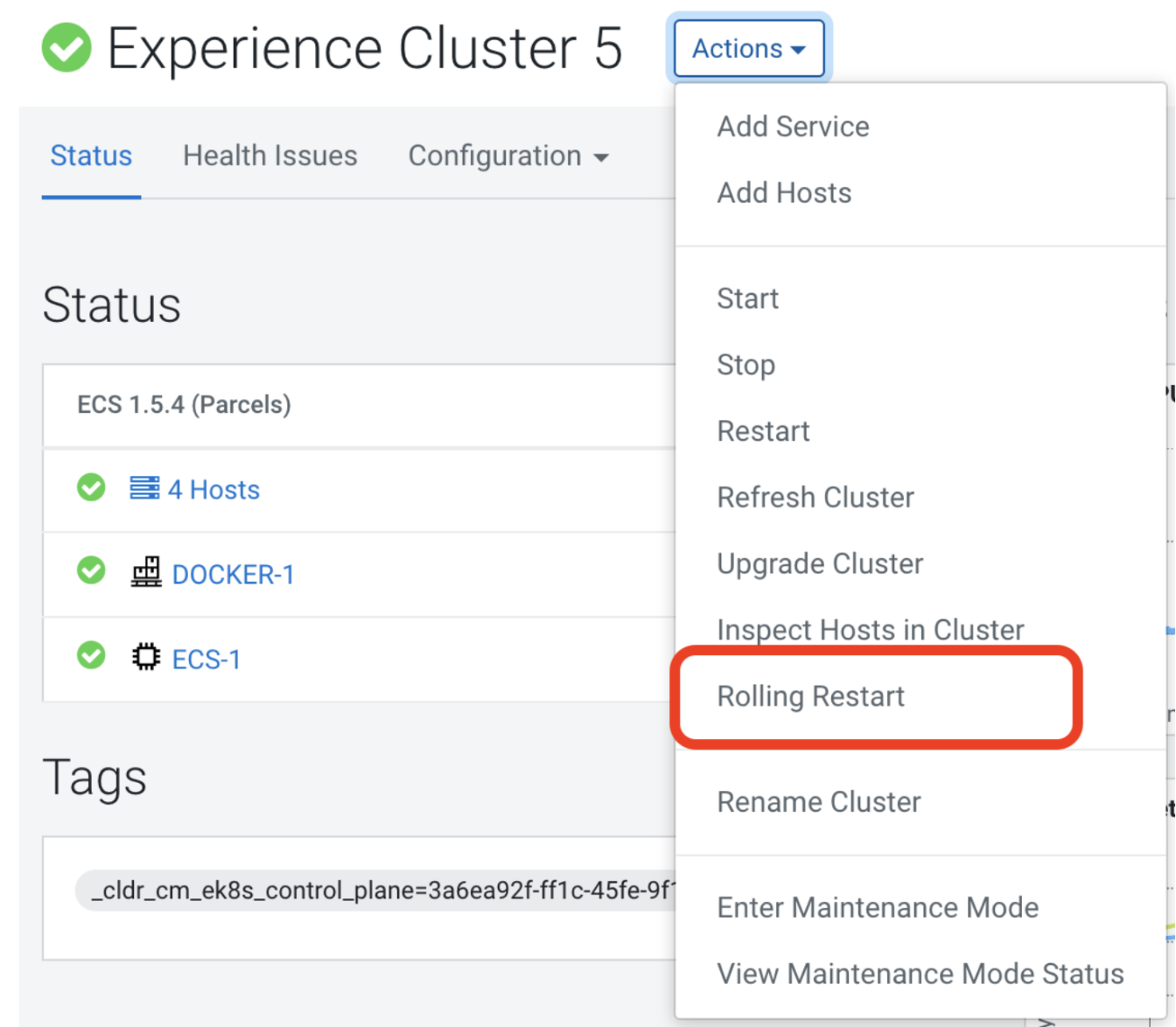
To enable a cluster-wide proxy, follow the instructions in the OpenShift Container Platform documentation: https://docs.openshift.com/container-platform/4.13/networking/enable-cluster-wide-proxy.html
