Enabling Flexible Server with Private Link on an existing environment
You can change an existing environment that uses either a public Flexible Server or Flexible Server with Delegated Subnet to launch the new Data Hubs with a Flexible Server with Private Link. You can achieve this by editing the Network settings of your environment.
Prerequisites
See Azure prerequisites for Flexible Server.
Steps
- In the Cloudera Data Hub cluster, navigate to Environments and then navigate to a specific environment.
- Click the Summary tab.
- Scroll down to Network and click the
 (edit)
button.
(edit)
button. - Click the toggle button next to Enable Private Flexible Server to enable the feature.
- Select Flexible Server with Private Link.
- Select a Private DNS Zone for the Private Flexible Server. This is required.
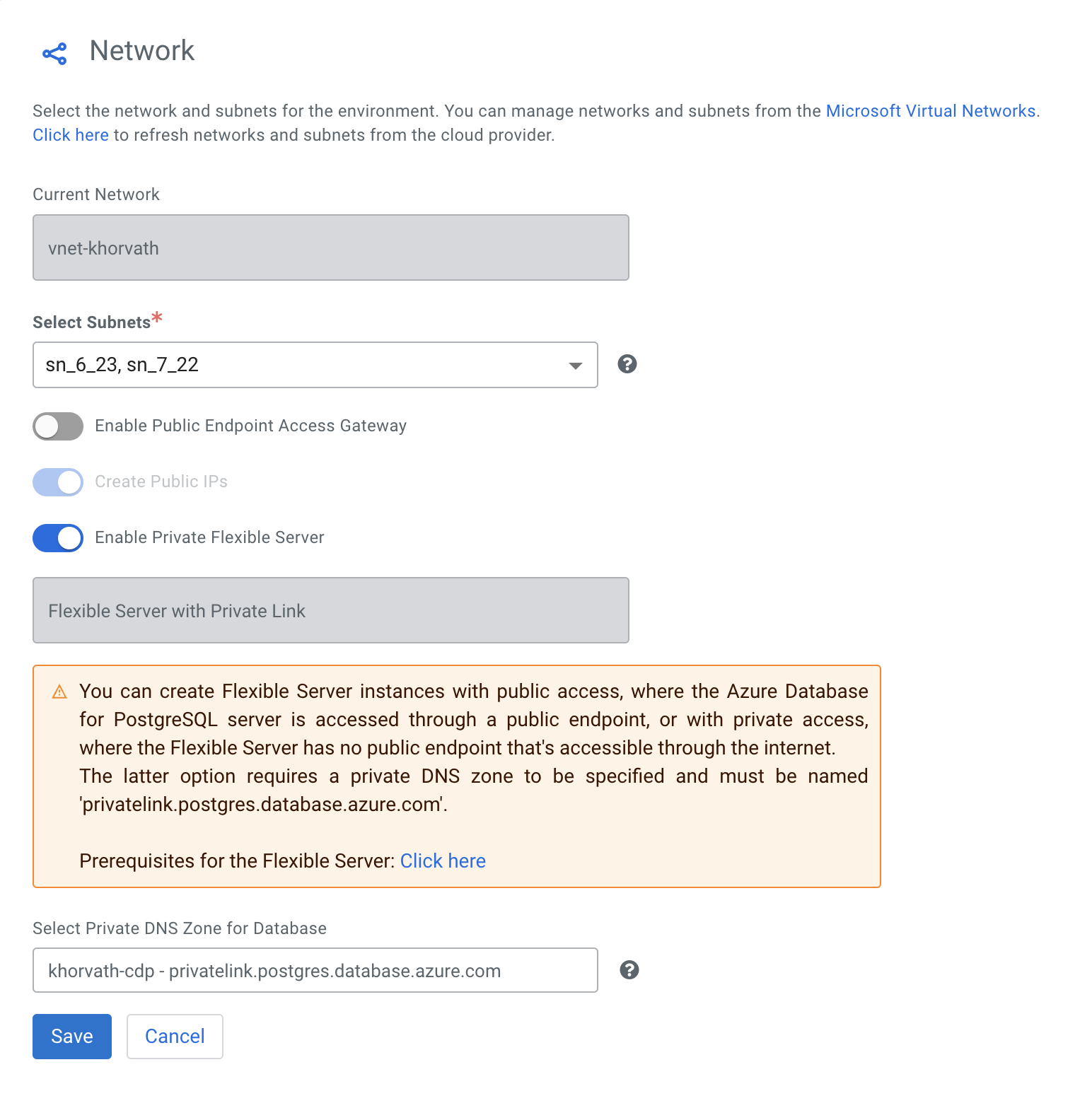
-
Click Save.
Use the following command:
cdp environments update-azure-database-resources
--environment <ENVIRONMENT_NAME_OR_CRN>
--database-private-dns-zone-id <SPECIFY-DNS-ZONE-ID>
For example:
cdp environments update-azure-database-resources
--environment eng-ml-dev-env-azure
--database-private-dns-zone-id /subscriptions/1e0c1142-6256-61b9-b80a-c5888d6e1e22/resourceGroups/b3x-at50645-weu-bde/providers/Microsoft.Network/privateDnsZones/b3xeng.postgres.database.azure.com
