Adding more Compute Clusters
You can add as many additional Compute Clusters as required beside the default Compute Cluster using Cloudera Management Console or CDP CLI.
Required role: EnvironmentAdmin
Using Cloudera Management Console
You can create additional Compute Clusters beside the default Compute Cluster using
Cloudera Management Console.
- Navigate to your environment.
- Select Compute Clusters tab.
- Click Add Compute Cluster.The Add Compute Cluster wizard appears.
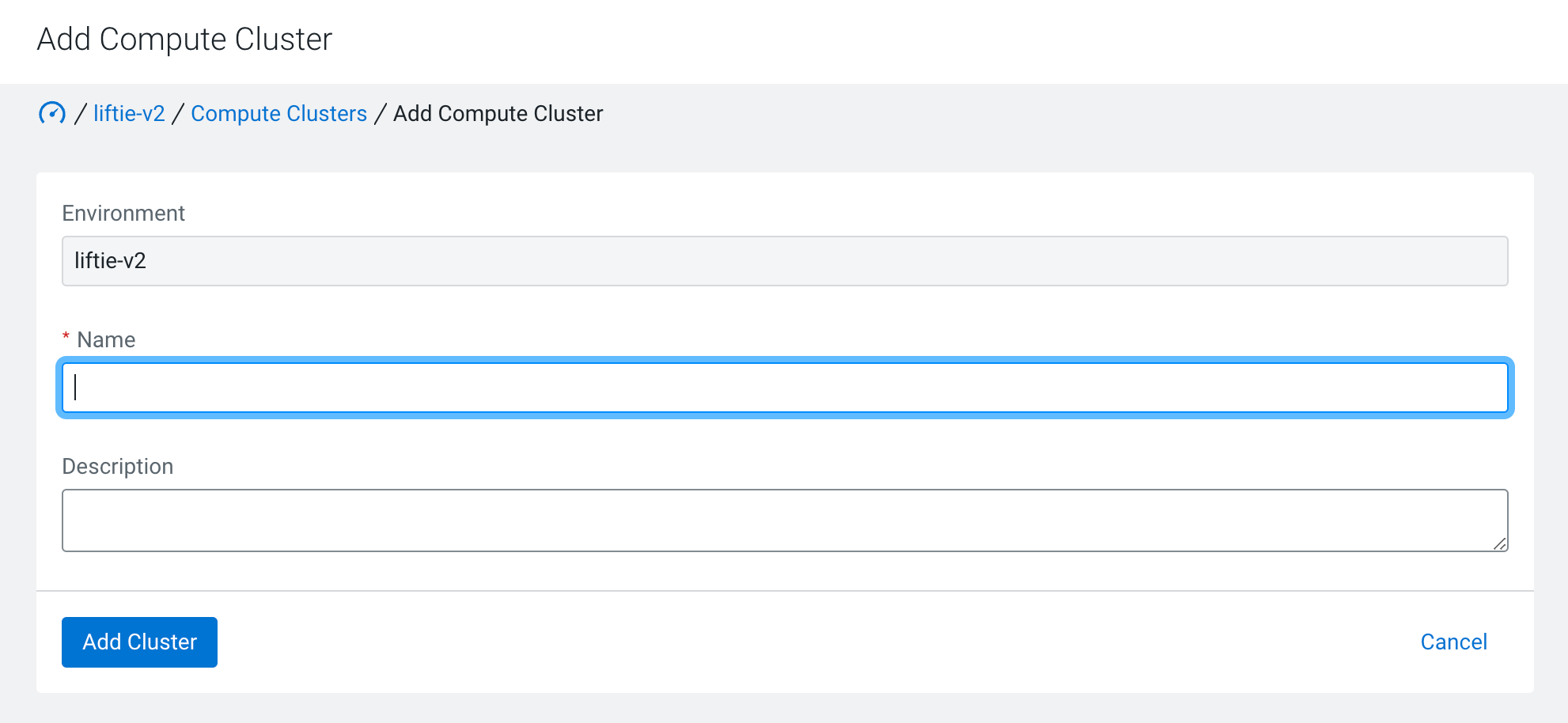
- Provide a Name to the cluster, and optionally a Description.
- Click Add Cluster.
You will be redirected to the Compute Clusters tab, where you can track the creation process of the additional Compute Cluster.
Using CDP CLI
You can use the following CDP CLI command to create additional Compute
Clusters after the default Compute Cluster is
created:
cdp compute create-cluster
--environment --env-name-or-crn [***ENVIRONMENT NAME OR CRN***] \
--name [***CLUSTER NAME***]After the command runs, you can verify if the additional Compute Cluster creation was
successful using the following
command:
cdp compute list-clusters --env-name-or-crn [***ENVIRONMENT NAME OR CRN***]RUNNING state.