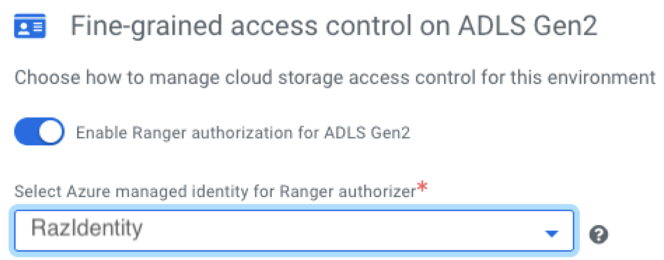Using the Cloudera UI to register RAZ-enabled Azure environment
Once you’ve met the Azure cloud provider requirements, register your Azure environment in Cloudera.
This assumes that you have already fulfilled the environment prerequisites described in Azure requirements.
Required role: EnvironmentCreator
- Log in to the Cloudera web interface.
- Navigate to the page.
-
On the Register Environment page, provide the following
information:
- Enter an Environment Name.
- Select a provisioning credential.
- Click Next.
-
On the Data Access and Data Lake Scaling page, provide
the following information:
- Click Next.
-
On the Region, Networking and Security page, provide the
following information:
- Select the region.
- Select an existing resource group. Creating new resource groups is not supported.
- Select the network, security groups, and provide an SSH key. If required, add tags.
- Click Next.
- On the Storage page, provide your logs storage location and managed identities created for minimal setup for cloud storage.
- Click Register Environment to trigger environment registration.