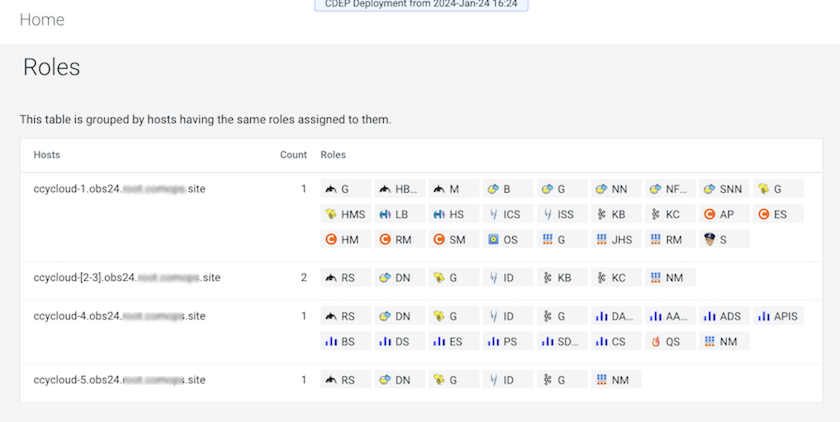Horizontal scaling improves performance by enabling multiple devices to share the
processing and memory workload. Cloudera recommends
that you leverage the Cloudera Observability on premises cluster resources by installing its components
as described.
Describes how to display your current layout and how to distribute the Cloudera components for optimum performance.
-
In a supported web browser on the Cloudera Observability on premises cluster, log in to Cloudera Manager.
-
In Cloudera Manager, select Hosts and
then Roles.
The roles assigned to each node appear as shown in the following
example:
-
Compare your existing layout with the layout described in the Cloudera Runtime component distribution for a five node Cloudera Observability on premises cluster table in the Supporting Cloudera components section.
- Optional:
To leverage resources, spread the Cloudera Observability on premises (observability) roles
throughout the cluster. For more information on how to assign roles, see the Cloudera Manager documentation.