Granting permissions to Hue user
To grant permissions to a Hue user:
- Log in to Cloudera Manager as an Administrator.
- Go to Clusters > Ranger service > Instances tab and note down the hostname corresponding to the Ranger Usersync role type.
- Open the Ranger UI by clicking Ranger Admin Web UI.
- SSH into the Ranger Usersync host that you noted in step 2 and add the user as follows: ssh root@example.domain.site useradd [***USERNAME/GROUP-NAME***] passwd [***PASSWORD***]
- On the Ranger web UI, click Hadoop SQL listed under the HADOOP SQL service. The Hadoop SQL Policies page is displayed.
-
Click the policy ID corresponding to "all - database, table,
column".
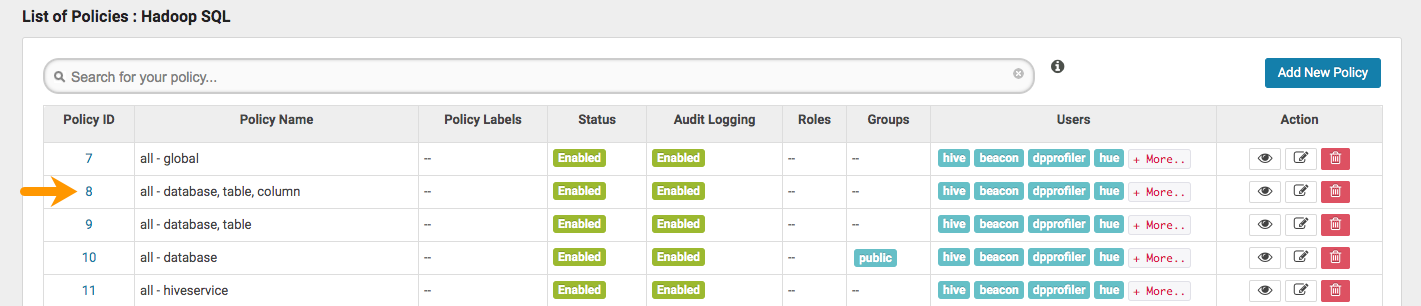
-
On the Edit Policy page > go to the Allow
Conditions section > in the Select User
field > include the hue user to grant the permission, as
shown in the following image:
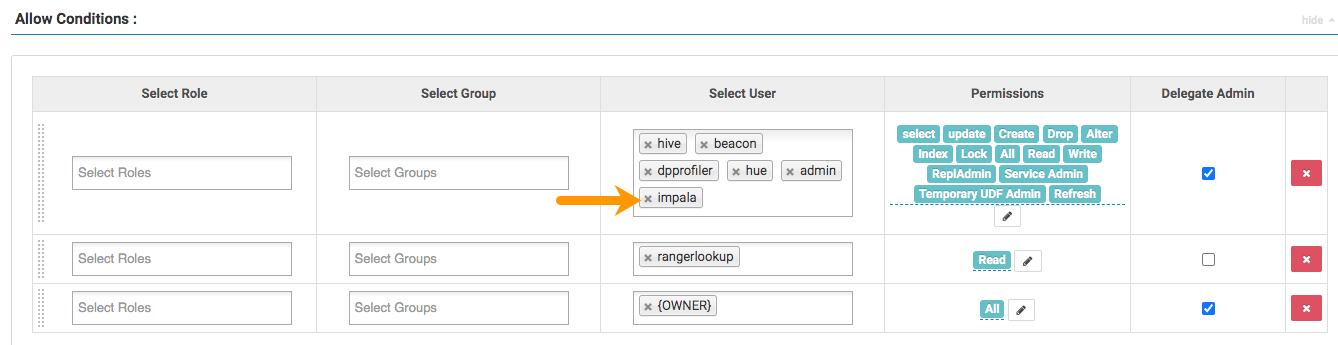
- Click Save.
- Start the Hue service from Cloudera Manager.
