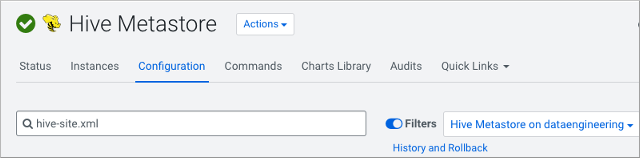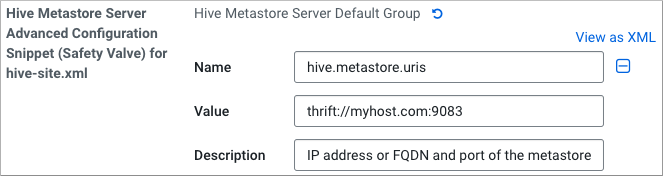Configure metastore location and HTTP mode
In addition to the database properties you need to set in CDP Private Cloud Base, you must
configure the metastore URI property. This property defines one or more metastore locations.
In CDP Public Cloud, you need to check the HTTP transport mode property. This property is
set to http only for HiveServer and not for the metastore.
- The following components are running:
- HiveServer
- Hive Metastore
- A database for the metastore, such as the default MySQL Server
- Hive clients
- Minimum Required Role: Configurator (also provided by Cluster Administrator, Full Administrator)