Monitor applications
You can search for applications and view their details using the YARN Web User Interface.
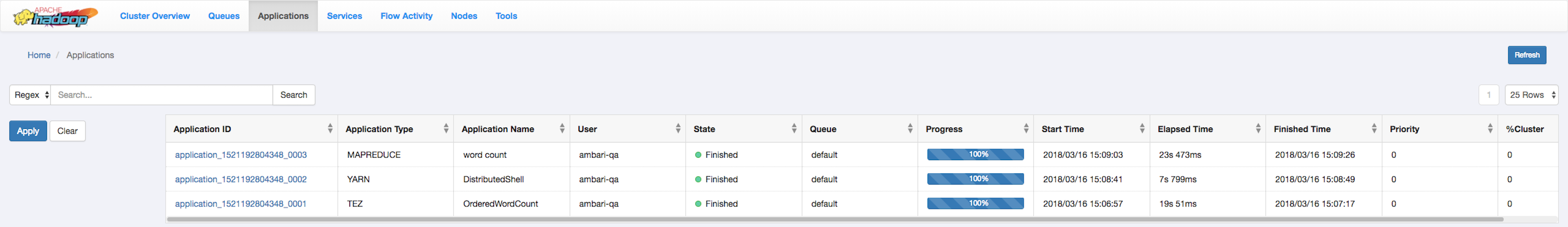
The Applications page displays details of the YARN applications in a tabular form.
- Application ID: The identifier for the application.
- Application Type: Specifies the application type for Mapreduce, YARN, TEZ, or other applications.
- Application Name: Provides the name of the application
- User: The name of the user who is the owner of the application.
- State: The running state of the application.
- Queue: Specifies the name of the queue to which the application belongs.
- Progress: The progress of the application in a percentage display.
- Start Time: The time when an application run started.
- Elapsed Time: The time taken for the application run.
- Finished Time: The time of completion of the application run.
- Priority: The priority of running the application.
- %Cluster: The percentage of cluster resources used by the application run.
