Using advanced search
Apache Atlas advanced search lets you use a query language to combine criteria and refine search results.
Advanced search gives you more control over search criteria through the Atlas domain-specific query language.
In the left navigator pane, Search tab, switch to Advanced search mode by sliding the green toggle button from Basic to Advanced.
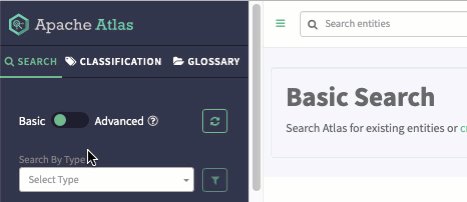
Select an entity type if appropriate, then add your query to refine the search results. Here are some examples of advanced search queries:
- Search for partial names
from hive_table where name LIKE '*_dim' - Search in date ranges
from hive_table where createTime > '2019-01-01' and createTime < '2019-01-03' - Search for multiple criteria
from hdfs_path where isFile = true and name = "Invoice" - Return specific metadata
from hive_table where name = 'customer_dim' select owner, name, qualifiedName, createTime - Search for entities with classifications
from hive_table where hive_table isa Dimension select owner, name, qualifiedName
See the advanced search reference for information about the query language and for more examples.
