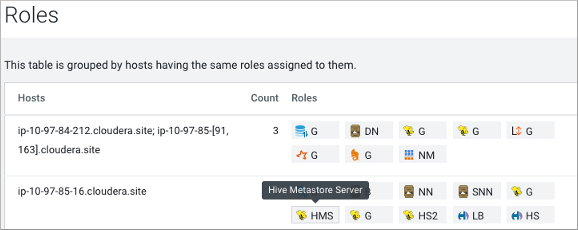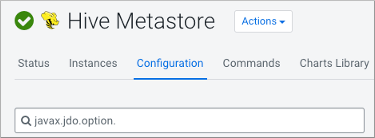In CDP Private Cloud Base, you configure Hive and Hive metastore by modifying
hive-site.xml indirectly using the Cloudera Manager Safety Valve
feature. Using hive set key=value on the command line is not supported.
This task assumes the database is running on myhost, the user
account is hiveuser, and the password is mypassword.
Substitute the following connection URLs and driver
names.
-
Find the fully qualified domain name or IP address of Hive metastore by
navigating to and looking through the list of roles to find
Hive
Metastore Server.
-
Navigate to the metastore host configuration in , and search for
javax.jdo.option.ConnectionURL.
-
In Value, specify the database connection string using the following
syntax:
<connection protocol>://<metastore host>/<metastore
database>?createDatabaseIfNotExist=true
-
Optionally, repeat the previous steps on all hosts in the cluster.
-
In the same manner,
specify other required connection properties on the metastore host (required),
or on all hosts (optional) as shown in the following example.
<property>
<name>javax.jdo.option.ConnectionDriverName</name>
<value>(your driver name)</value>
</property>
<property>
<name>javax.jdo.option.ConnectionUserName</name>
<value>hive</value>
</property>
<property>
<name>javax.jdo.option.ConnectionPassword</name>
<value>mypassword</value>
</property>
<property>
<name>datanucleus.autoCreateSchema</name>
<value>false</value>
</property>
<property>
<name>datanucleus.fixedDatastore</name>
<value>true</value>
</property>
<property>
<name>datanucleus.autoStartMechanism</name>
<value>SchemaTable</value>
</property>
<property>
<name>hive.metastore.schema.verification</name>
<value>true</value>
</property>