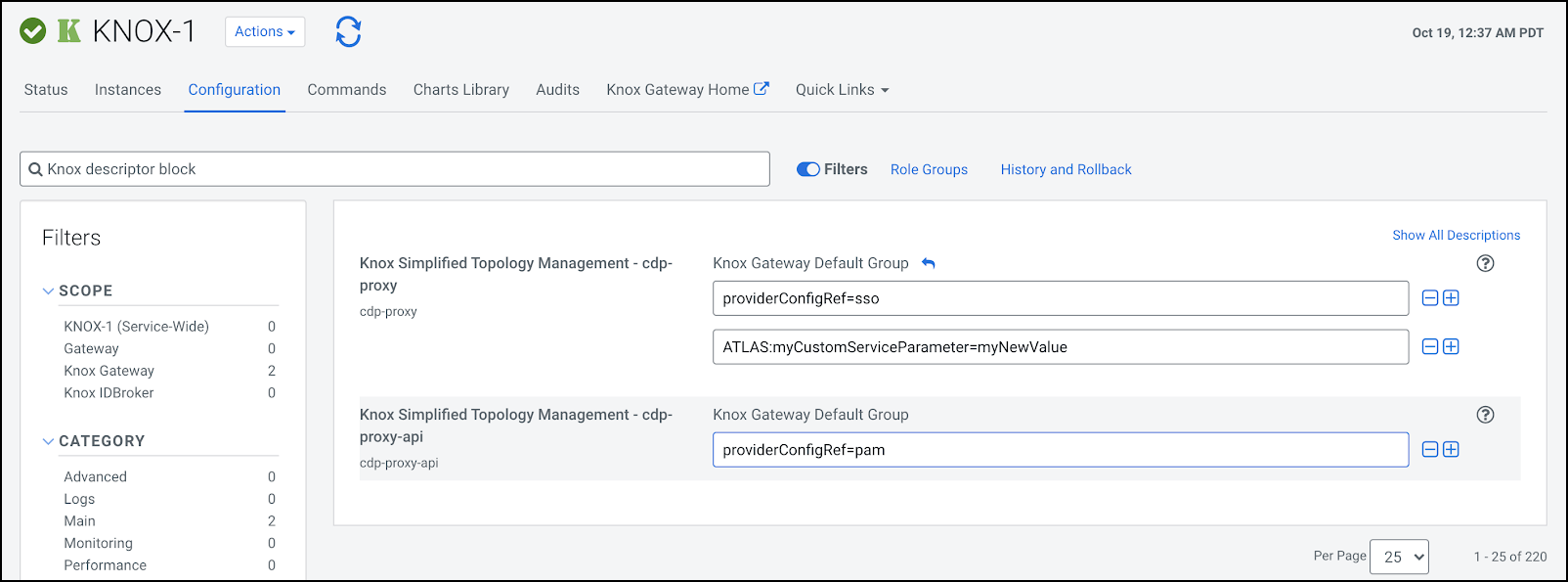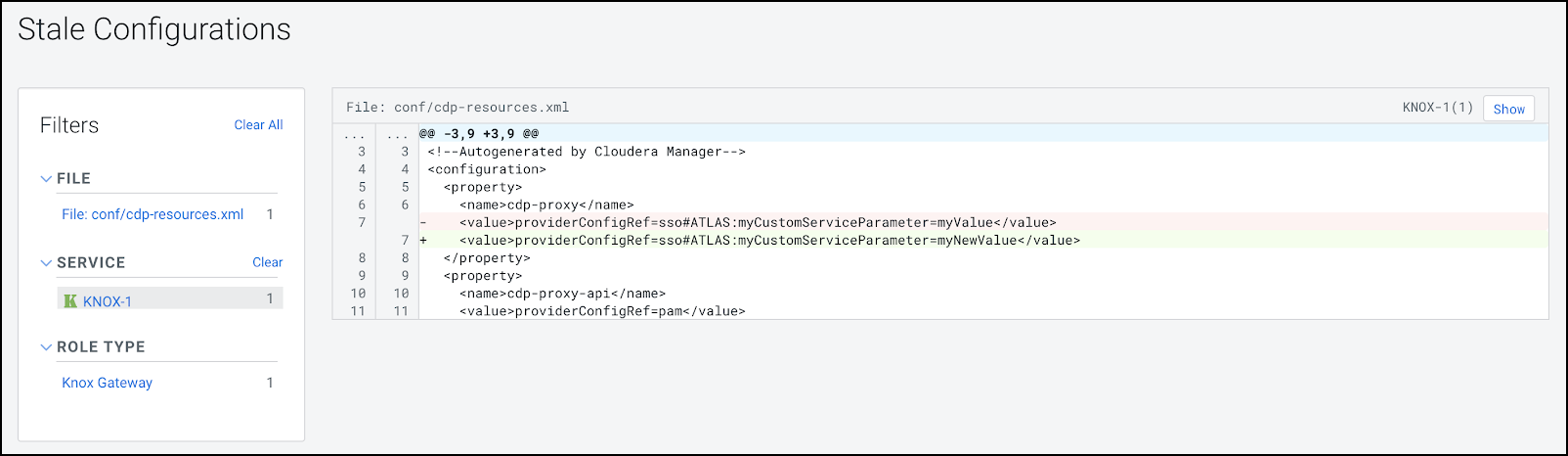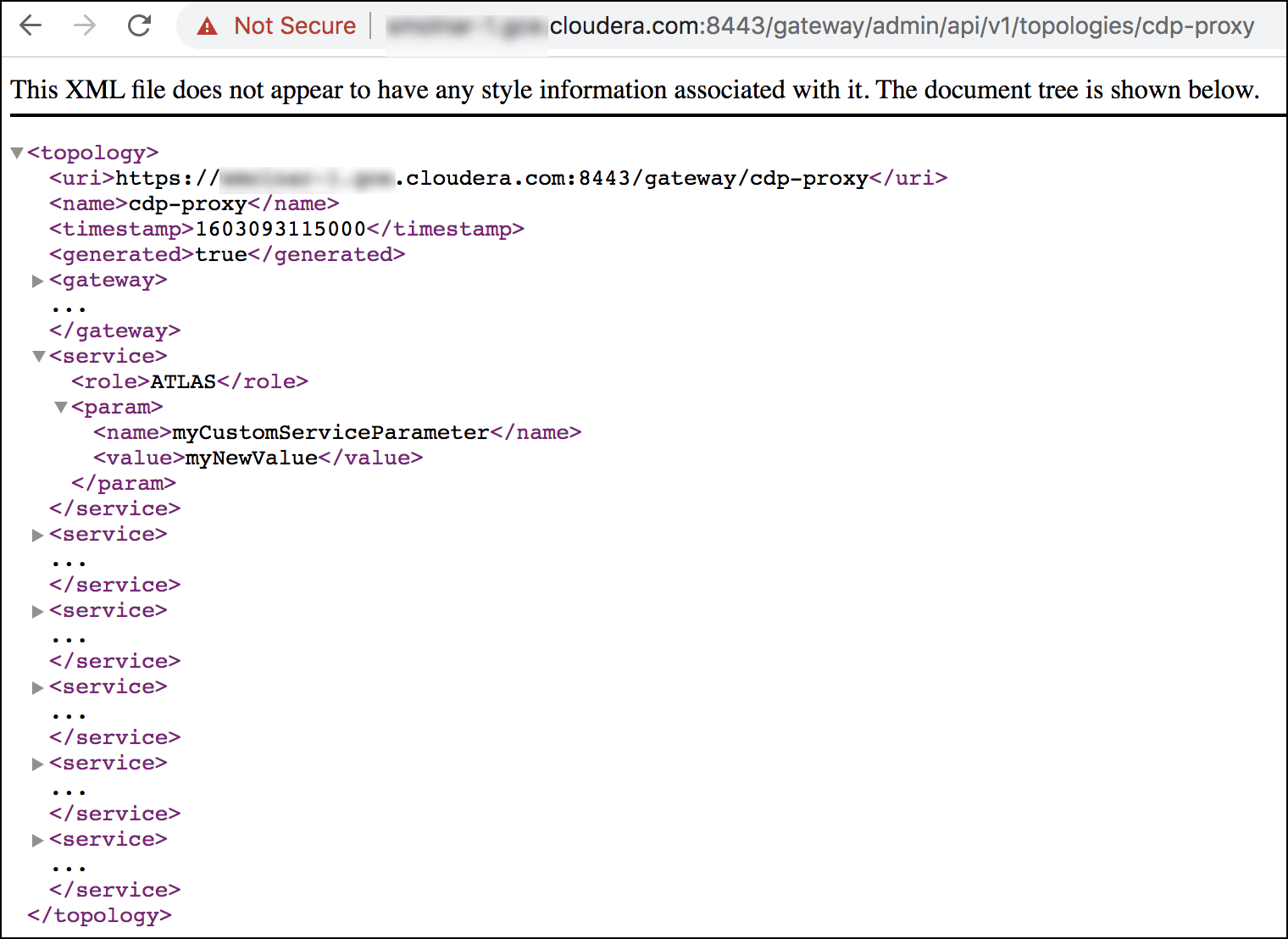How to edit a custom service parameter in Knox via Cloudera Manager.
In this sample, we are going to update a previously
entered service parameter - myCustomServiceParameter=myValue to
myNewValue- for ATLAS in
cdp-proxy. We change that entry, save our changes, and refresh our
cluster.
-
From , change the service parameter in the
Knox Simplified
Topology Management - cdp-proxy panel.
Change ATLAS:myCustomServiceParameter=myValue to
Atlas:myCustomServiceParameter=myNewValue
-
Save your changes.
-
The ‘Refresh needed’ stale configuration indicator appears; click it and wait
until the refresh process finishes.
-
Validate that custom service parameter got updated with the changes by going to
the following URL:
https://$KNOX_GATEWAY_HOST:$PORT/$GATEWAY_PATH/admin/api/v1/topologies/cdp-proxy.