Connect to PQS through Apache Knox
You can connect to the PQS using the JDBC thin client and the Apache Knox gateway. Apache Knox requires your thin client connection to be over HTTPS.
To connect to the PQS through the Apache Knox gateway, you must use the JDBC
URL syntax as shown here:
jdbc:phoenix:thin:url=https://<knox_hostname>:8443/<cluster-name>/cdp-proxy-api/avatica;authentication=BASIC;avatica_user=admin;avatica_password=admin-password;truststore=/tmp/knox_truststore.jks;truststore_password=truststorepassword
You can get the JDBC Phoenix Query Server URL from the Knox Admin user
interface. 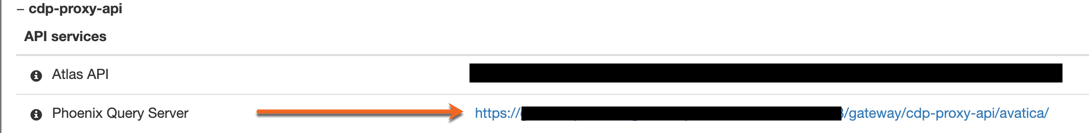
Ensure that you have access to Apache Phoenix and Apache HBase, and you have
the permissions to perform the operations that you are trying to perform.
You can test your access using the phoenix-sqlline command
line utility locally, and also check if you are added to the list of allowed
users in Apache Ranger.
