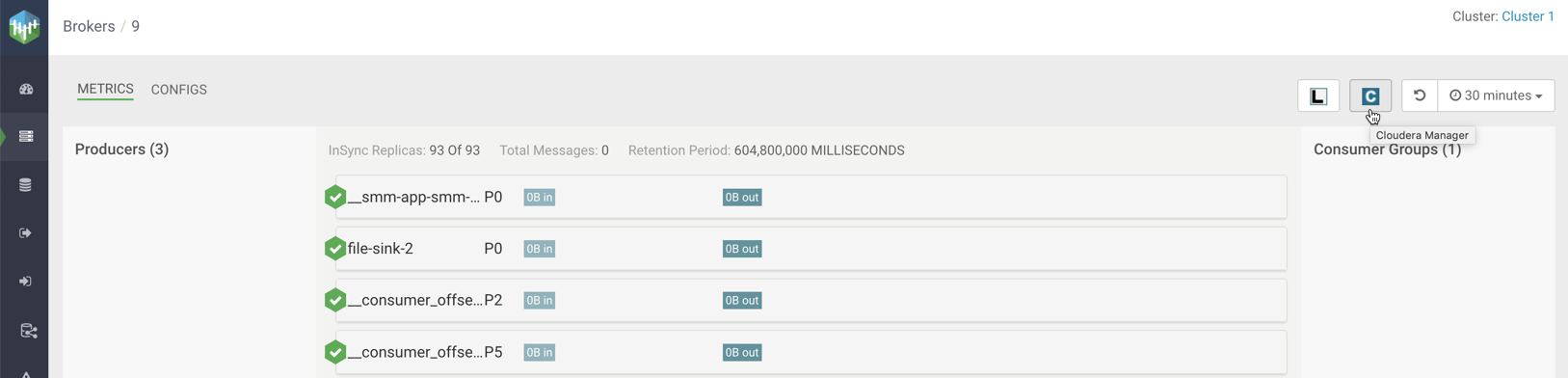Monitoring Kafka brokers
By monitoring Kafka brokers, you can track various details about brokers including the host where the broker is located, disk space used by the broker, throughput, messages coming in, partitions, and replicas.
Detailed broker information
The Brokers page contains a number of useful details about your Kafka brokers. This page helps you answer the following questions:
- On what host is my broker located?
- Is my broker running out of disk space?
To access detailed broker information:
- From the left navigation pane, click Brokers.
- Identify the broker about which you want information. You can either scroll through the list of brokers, or use the Search bar at the top left of the page.
- Click the green hexagon at the left of the broker to view details.
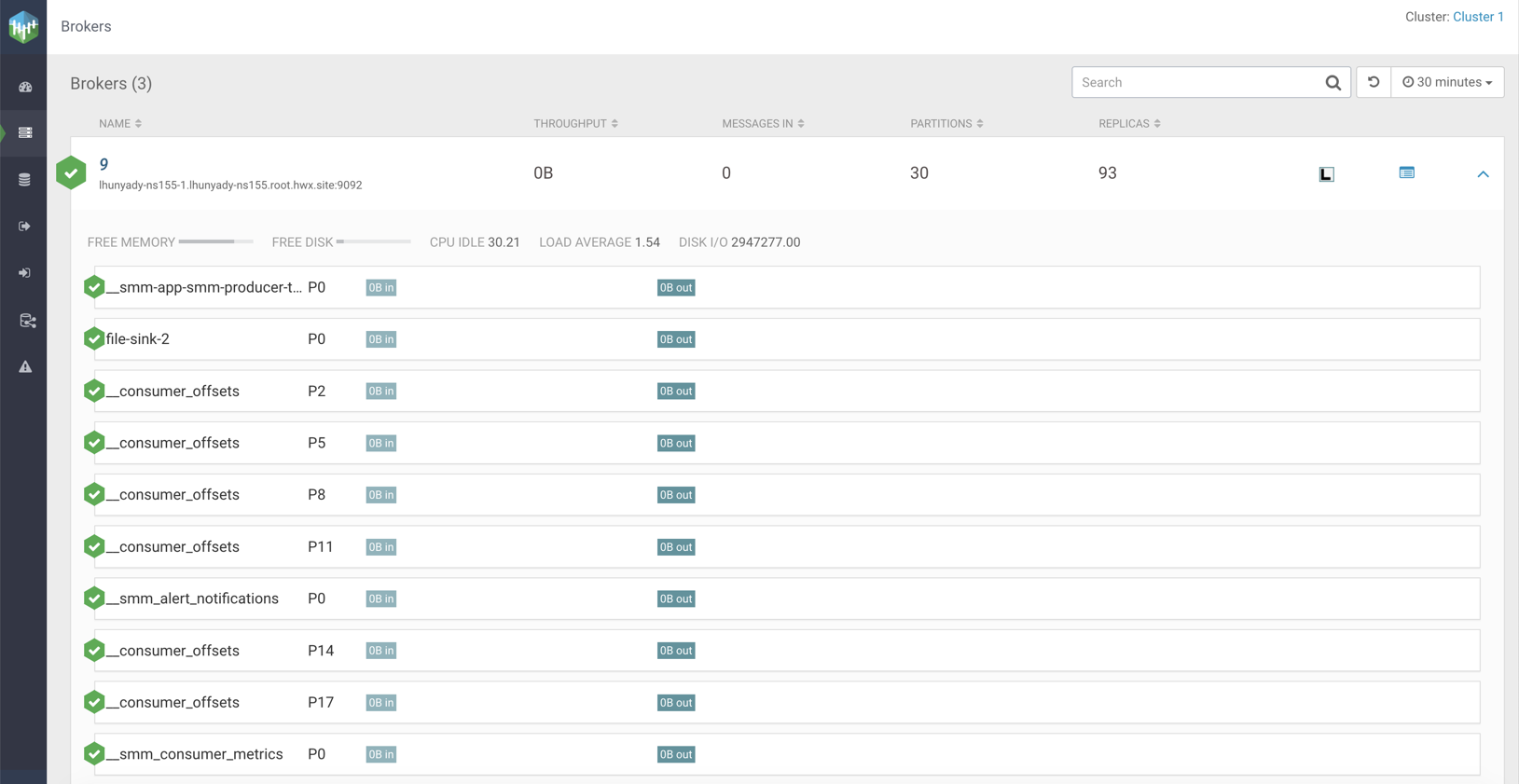
Viewing additional details about the broker host
You can view additional details about the broker host from Cloudera Manager. To access this information:
- From the left navigation pane, click Brokers.
- Identify the broker about which you want information. You can either scroll through the list of brokers, or use the Search bar at the top left of the page.
- Click the Profile icon on the right side of the broker view.
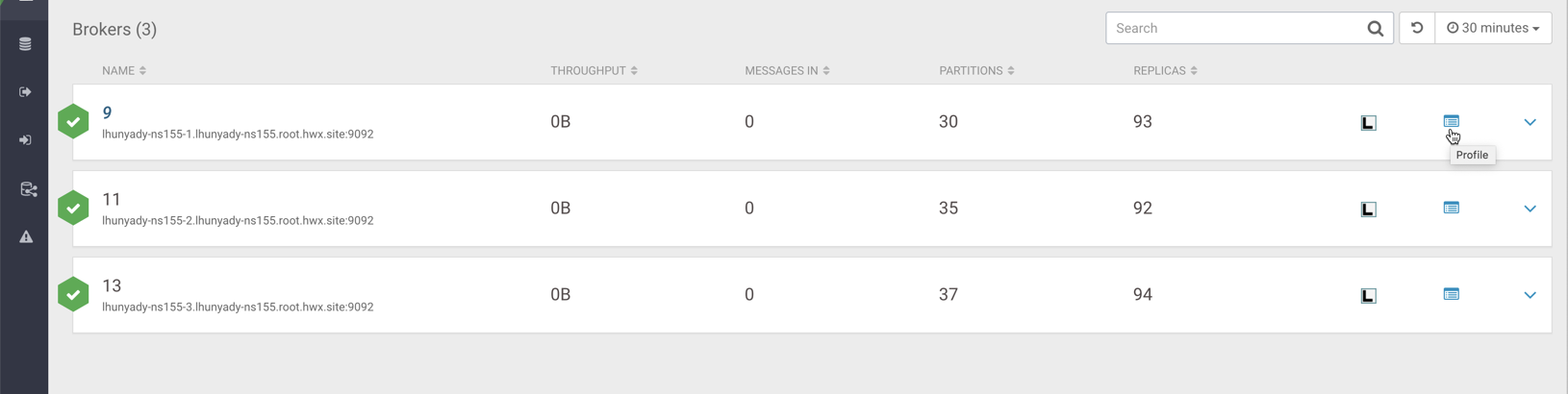
- Click the Cloudera Manager icon on the right side of the header.