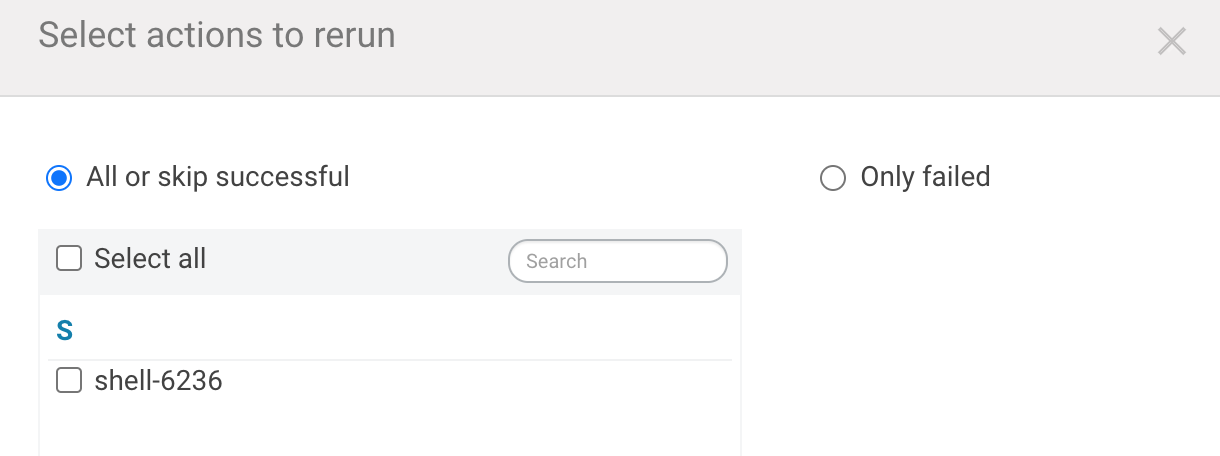Options to rerun failed Oozie workflows in Hue
Oozie workflows consume time and resources to run. You can optimize the rerun of a failed Oozie workflow by selecting one of the following two options: “All or skip successful” or “Only failed”. These options enable you to select individual actions within your workflow that you want to rerun.
The All or skip successful option enables you to either rerun both the successful and failed actions or skip the actions that ran successfully and run only the failed ones. Using this option, you have more control over selecting the actions that you want to rerun from the list of successfully run actions.
If you select the All or skip successful option but do not select any or all of the successfully run actions, then Hue reruns the whole Oozie workflow.
If you select the All or skip successful option and select some of the successfully run actions, then Hue reruns the selected actions and the failed actions.
Select the Only failed option to only rerun the failed actions within your workflow.