Step 1: Worker host configuration
Define the configuration for a single worker host computer in your cluster
Step 1 is to define the configuration for a single worker host computer in your cluster.
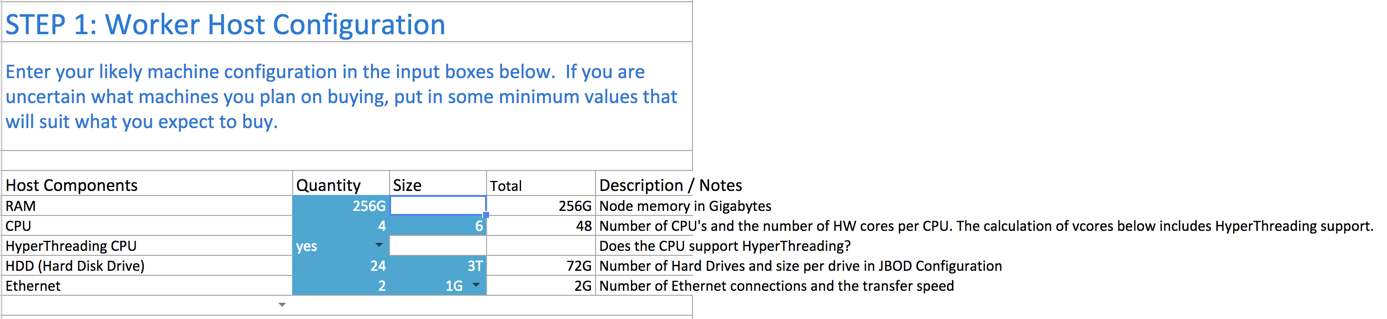
As with any system, the more memory and CPU resources available, the faster the cluster can process large amounts of data. A machine with 4 CPUs with HyperThreading, each with 6 cores, provides 48 vcores per host.
3 TB hard drives in a 2-unit server installation with 12 available slots in JBOD (Just a Bunch Of Disks) configuration is a reasonable balance of performance and pricing at the time the spreadsheet was created. The cost of storage decreases over time, so you might consider 4 TB disks. Larger disks are expensive and not required for all use cases.
Two 1-Gigabit Ethernet ports provide sufficient throughput at the time the spreadsheet was published, but 10-Gigabit Ethernet ports are an option where price is of less concern than speed.
