Running HDFS lineage commands
To support HDFS lineage extraction, you must execute the lineage shell script commands.
Running the
-put command:
./hdfs-lineage.sh -put
~/csvfolder/ /tmp/whitelist/demo/cpfol/cp1
Log
file for HDFS Extraction is /var/log/atlas/hdfs-extractor/log
Hdfs dfs -put /root/csvfolder/ /tmp/whitelist/demo/cpfol/cp1 command was
successfulHDFS Meta Data extracted successfully!!!
You must verify if the specific folder is moved to Atlas.
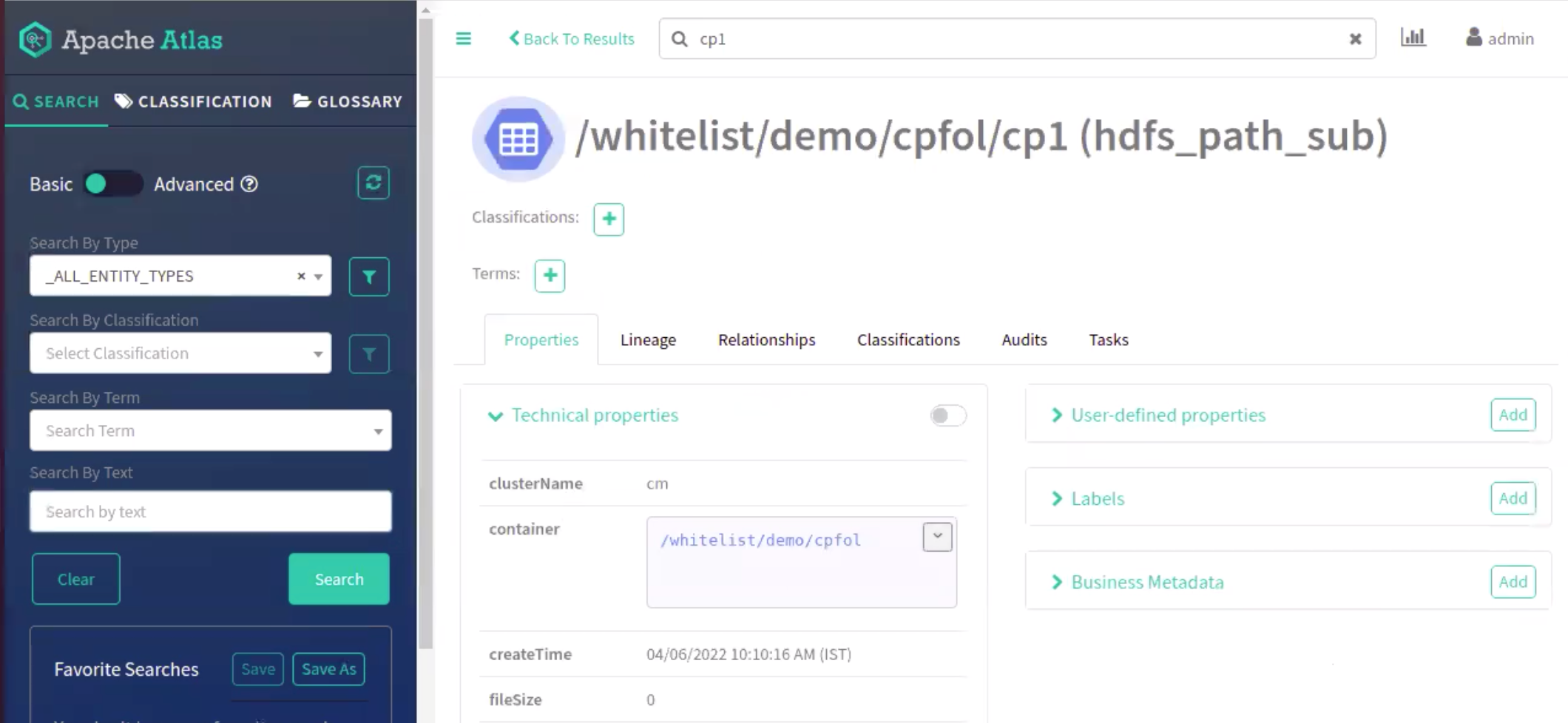
Running the -cp command:
./hdfs-lineage.sh -cp /tmp/whitelist/demo/cpfol/cp1
/tmp/whitelist/demo/cpfol/cp2
Log file for HDFS
Extraction is /var/log/atlas/hdfs-extractor/log
Hdfs dfs -cp /tmp/whitelist/demo/cpfol/cp1
/tmp/whitelist/demo/cpfol/cp2 command was successful
HDFS Meta Data extracted successfully!!!
You must verify if the contents of the folder is moved to another folder.
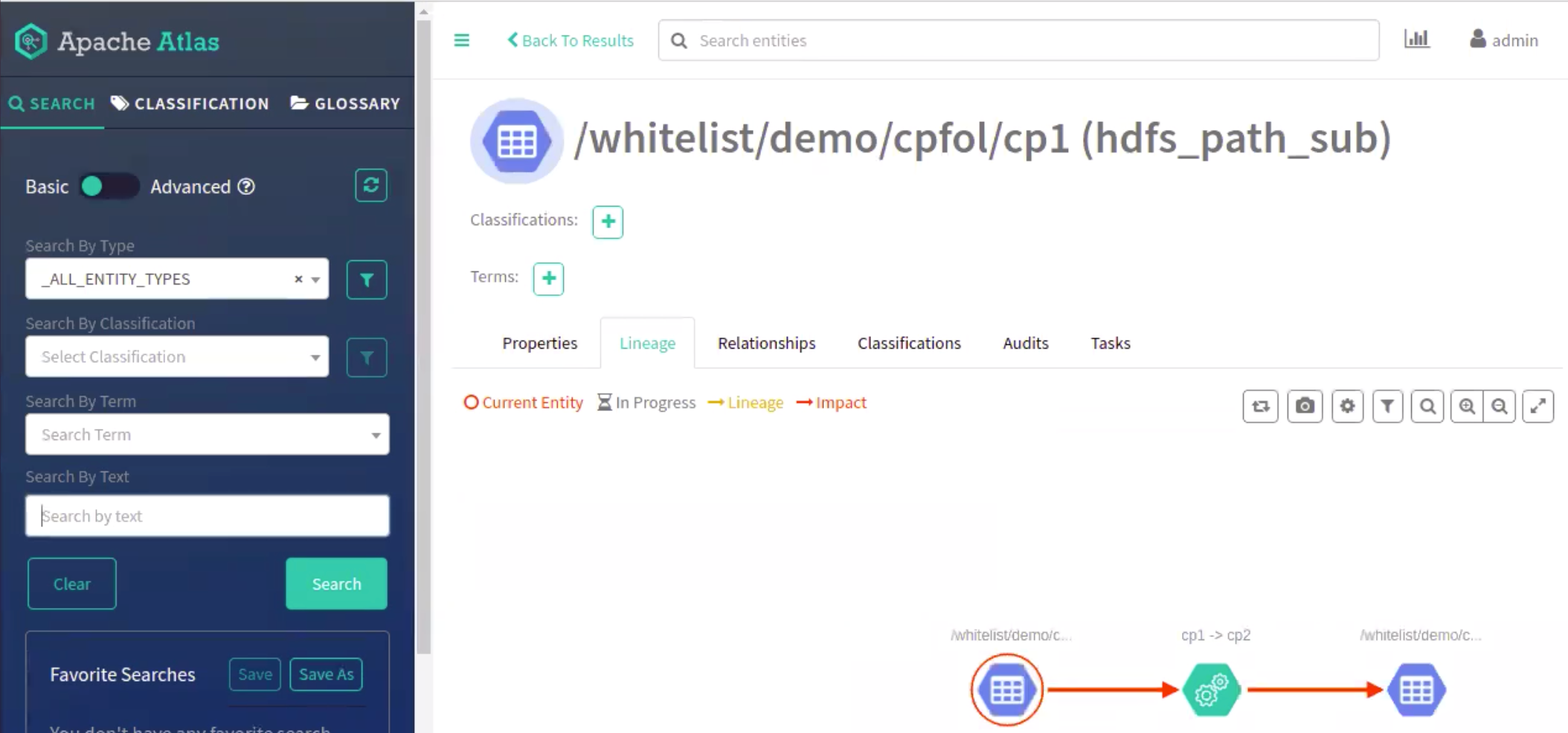
Similarly, you can move the contents of the copied folder to another folder.
./hdfs-lineage.sh -cp /tmp/whitelist/demo/cpfol/cp2
/tmp/whitelist/demo/cpfol/cp3
Log file for HDFS
Extraction is /var/log/atlas/hdfs-extractor/log
Hdfs dfs -cp /tmp/whitelist/demo/cpfol/cp2
/tmp/whitelist/demo/cpfol/cp3 command was successful
HDFS Meta Data extracted successfully!!!
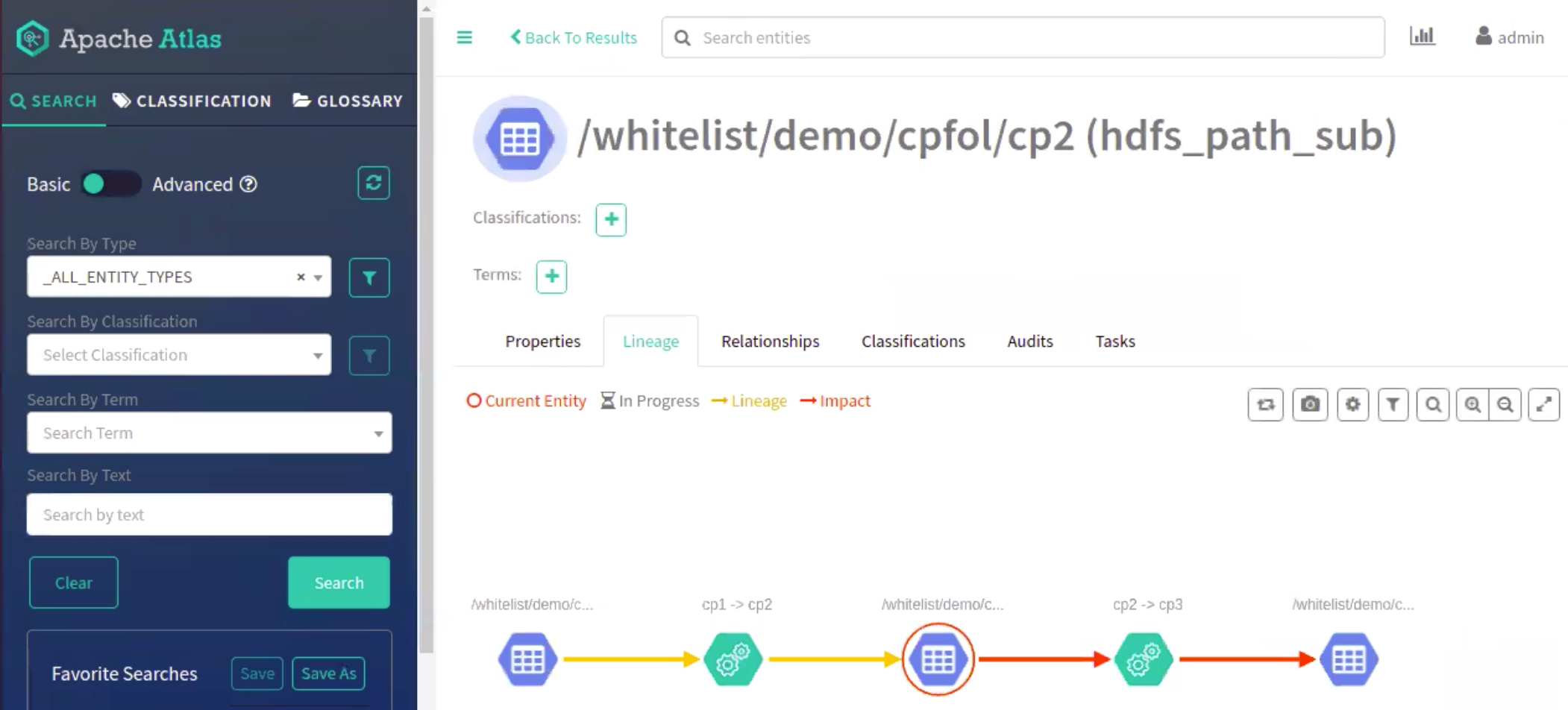
You must create an External Hive table on top of the HDFS location. For example, a Hive table on top of the HDFS location: cp3
create external table if not exists countries_table_11 (
CountryID int, CountryName string, Capital string, Population
string)
comment 'List of
Countries'
row format delimited
fields terminated by ','
stored
as textfile
location
'/tmp/whitelist/demo/cpfol/cp3';
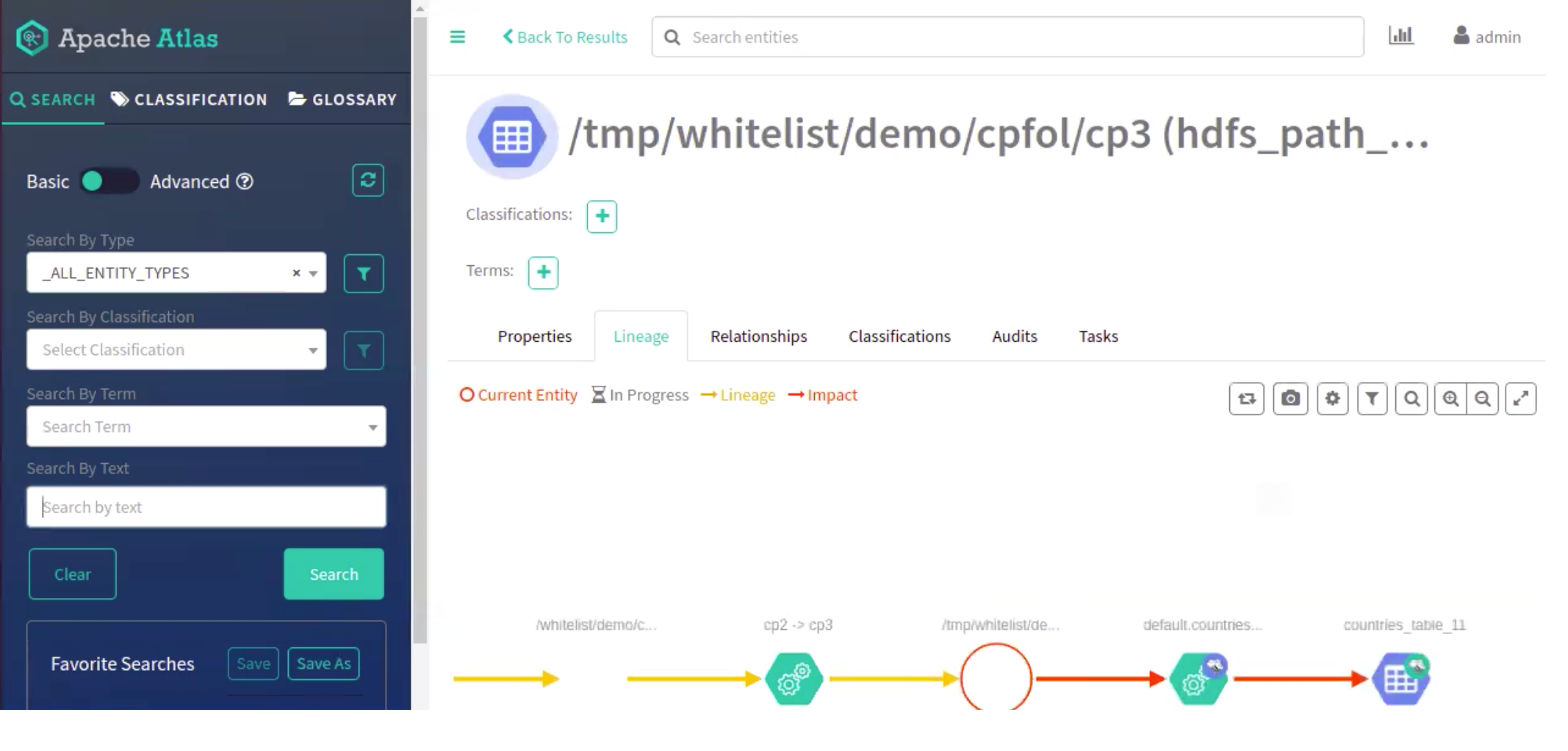
Running the mv command:
./hdfs-lineage.sh -put ~/csvfolder/
/tmp/whitelist/demo/mvfol/mv1
Log file for HDFS
Extraction is /var/log/atlas/hdfs-extractor/log
Hdfs dfs -put /root/csvfolder/ /tmp/whitelist/demo/mvfol/mv1 command was
successfulHDFS Meta Data extracted successfully!!!
A single node is generated in the Atlas UI
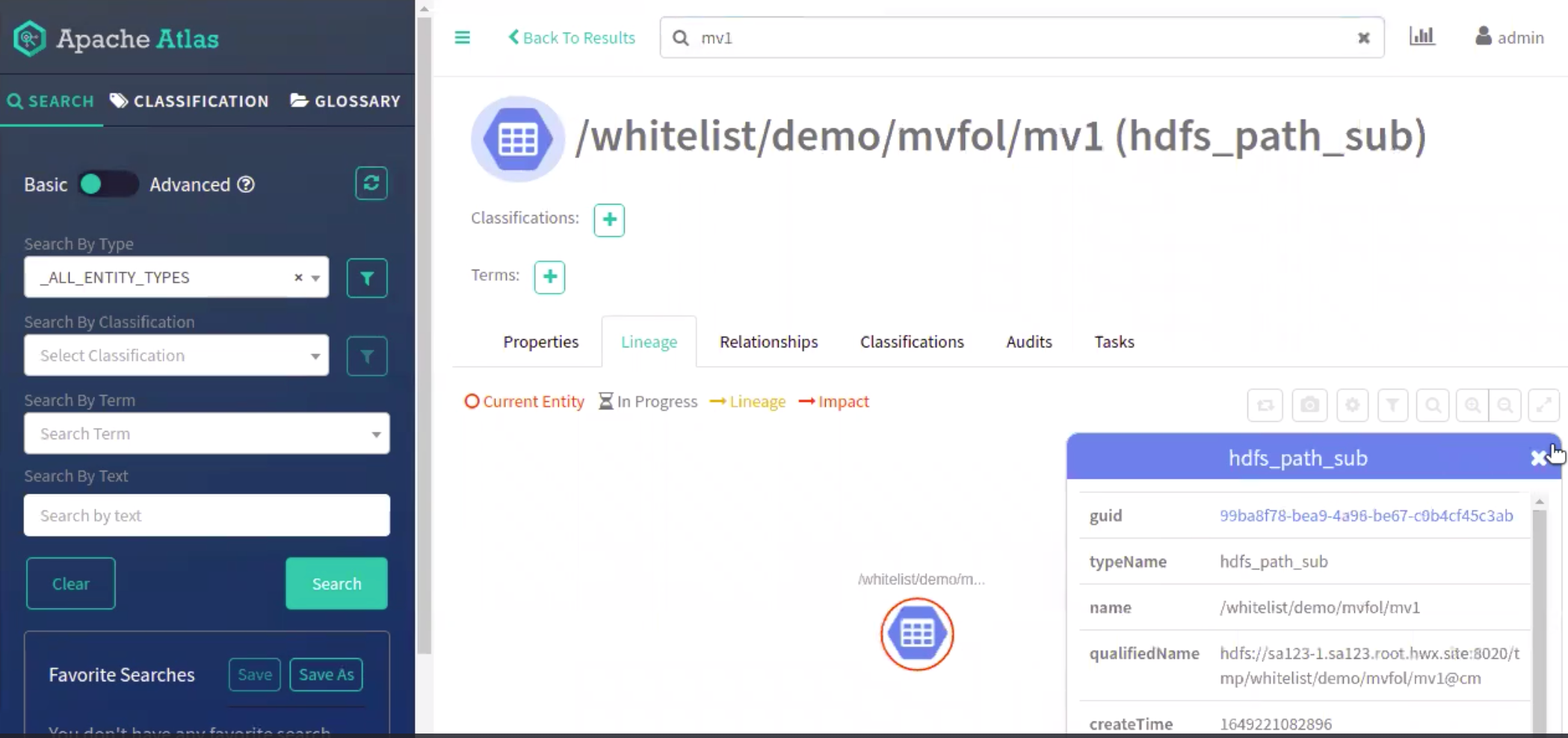
You can move the contents of the folder mv1 to mv2
./hdfs-lineage.sh -mv /tmp/whitelist/demo/mvfol/mv1
/tmp/whitelist/demo/mvfol/mv2
Log file for
HDFS Extraction is /var/log/atlas/hdfs-extractor/log
Hdfs dfs -mv /tmp/whitelist/demo/mvfol/mv1
/tmp/whitelist/demo/mvfol/mv2 command was successful
HDFS Meta Data extracted successfully!!!
In Atlas UI, you can view the contents of mv1 being moved to mv2 and the old entity is deleted (grayed out in the image) and likewise it continues for every operation where the previously created entity is deleted.
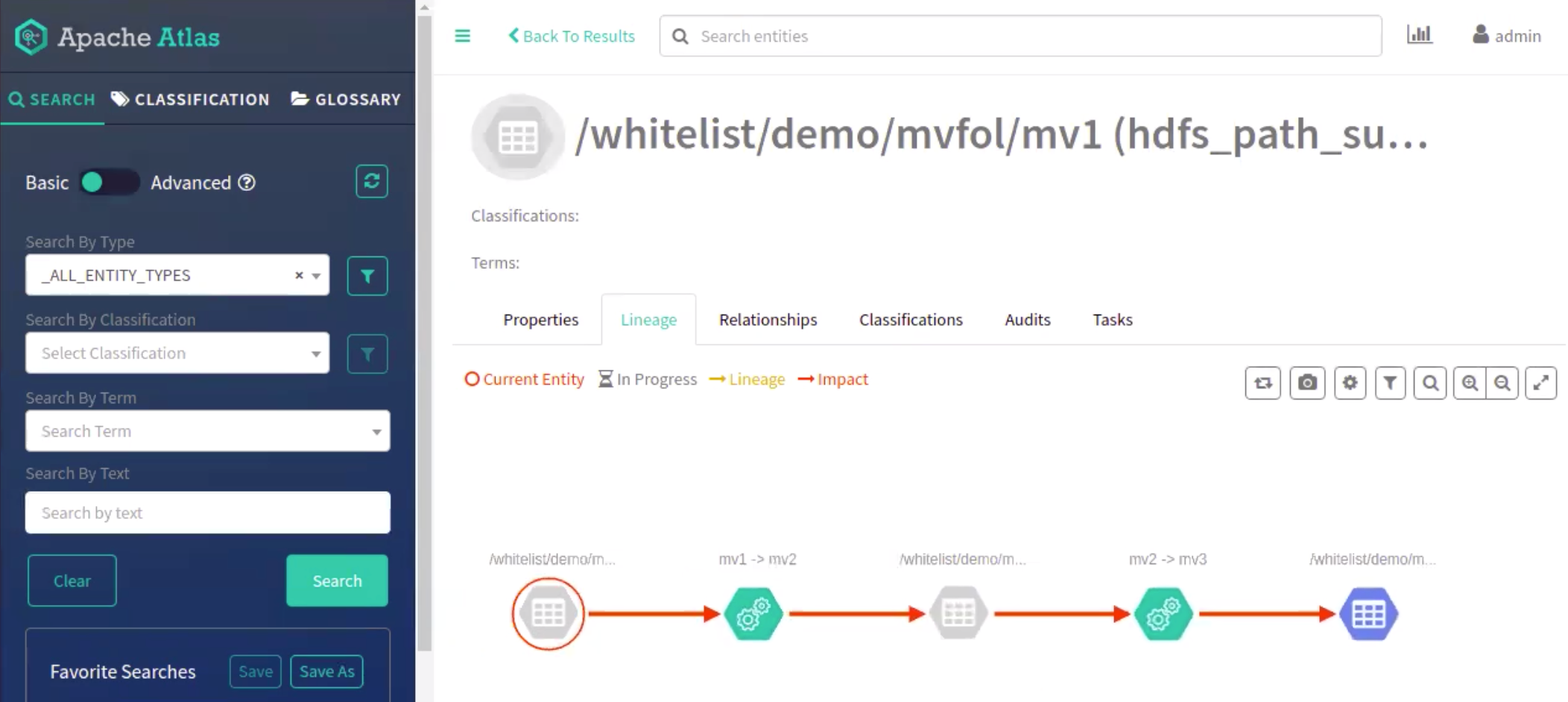
You must create an External Hive table on top of the HDFS location. For example, a Hive table on top of the HDFS location: mv3
create external table if not exists countries_table_12 (
CountryID int, CountryName string, Capital string, Population
string)
comment 'List of
Countries'
row format delimited
fields terminated by ','
stored
as textfile
location
'/tmp/whitelist/demo/mvfol/mv3';
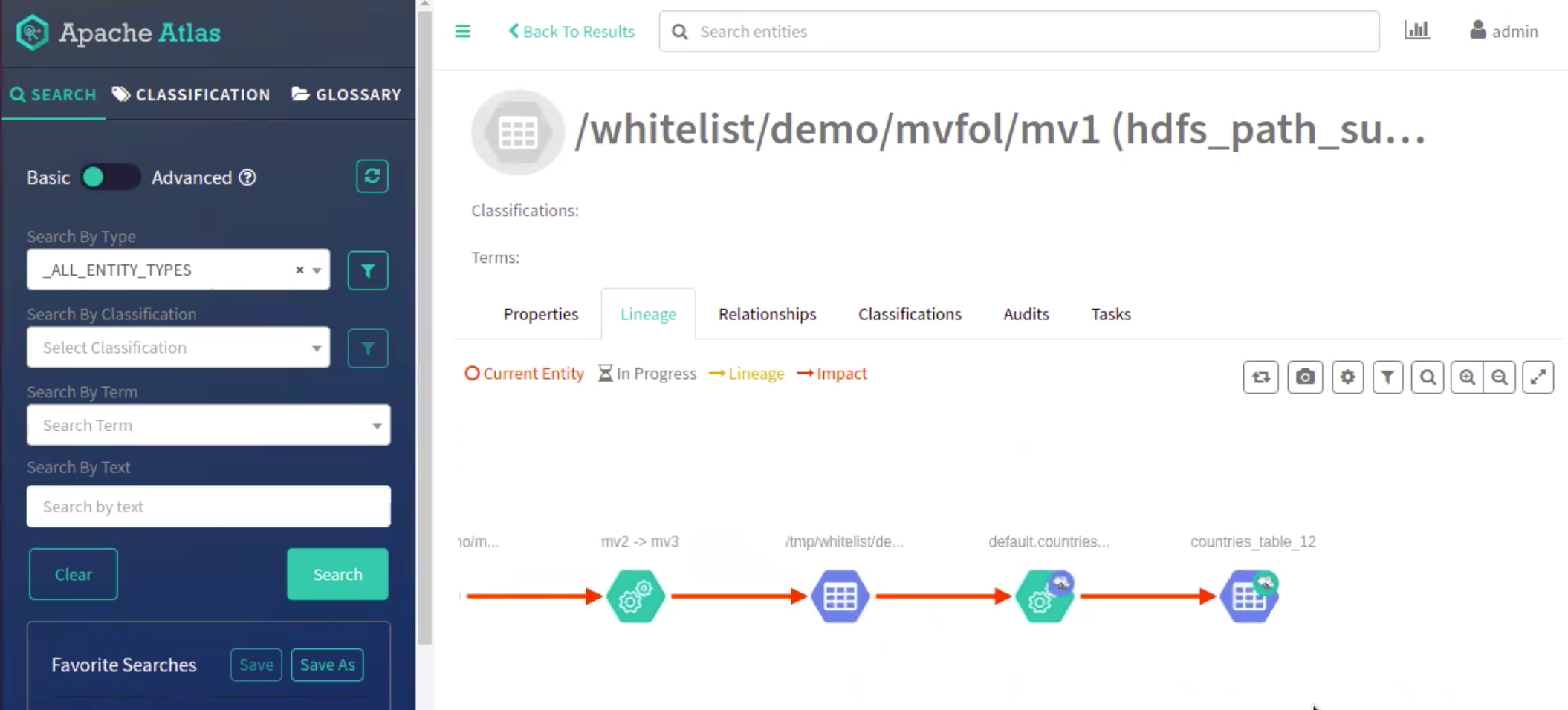
Running the rm command:
Create a sample file in HDFS
./hdfs-lineage.sh -put ~/sample.txt
/tmp/whitelist/rmtest.txt
Log file for HDFS
Extraction is /var/log/atlas/hdfs-extractor/log
Hdfs dfs -put /root/sample.txt /tmp/whitelist/rmtest.txt command was
successful
HDFS Meta Data extracted
successfully!!!
Use the rm command
to delete the rmtest.txt file.
./hdfs-lineage.sh -rm -skipTrash
/tmp/whitelist/rmtest.txt
Log file for HDFS
Extraction is /var/log/atlas/hdfs-extractor/log
Hdfs dfs -rm -skipTrash /tmp/whitelist/rmtest.txt command was
successful
HDFS Meta Data extracted
successfully!!!
./hdfs-lineage.sh -rm -r -skipTrash
/tmp/whitelist/demo/delfol