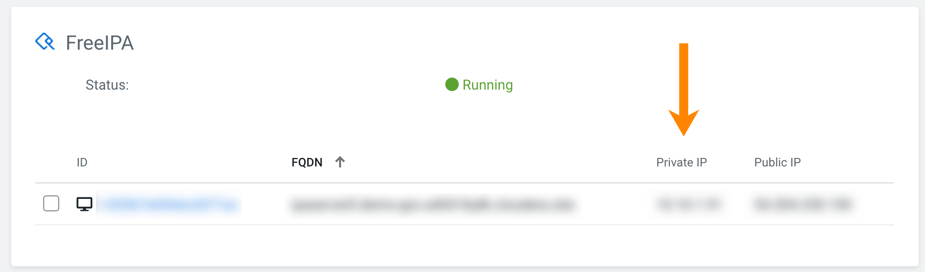After you create your edge node and SSH into it, validate that you have a networking
line-of-sight correctly configured. You can validate this using the ping command from your
edge node to an IP address within your CDP VPC.
Create and edge node and SSH into it.
-
Navigate to .
-
Click Environments and select your environment from the
list.
-
Click Summary.
-
Find the FreeIPA section and copy the content of the Private IP field.
-
Open a terminal.
-
Run the
ping [***PRIVATE IP***]
command.
The host will respond to your ping request.
-
If you ping request fail: Run the
telnet [***PRIVATE
IP***] 88 command.
A blank screen is displayed if the connection succeeds.
If the ping request failes, it
does not necessarily mean that you have failed to configure the edge node, it might
indicate that you must take additional steps to validate your line-of-sight. You may
have configured your CDP VPC to have security groups which do not respond to ping or
your KDC listen port might not be open for communication.