Manage Knox Gateway tokens
You can enable, disable, or revoke tokens via the Knox homepage.
-
To access Knox token management, go to
https://KNOX_GATEWAY_HOST:PORT/GATEWAY_PATH/homepage/home,
e.g.
https://localhost:8443/gateway/homepage/home. Click on Token Management.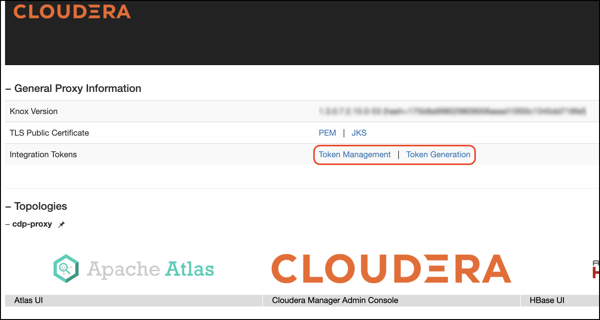 Active token will be displayed in green; expired tokens are red.
Active token will be displayed in green; expired tokens are red.If Knox Token Integration - Enable Impersonation is set to true, the logged user will see two tables:
-
Tokens of the logged-in user
-
Tokens the logged-in user has generated for other users (impersonation)
The tables also display information about additional metadata
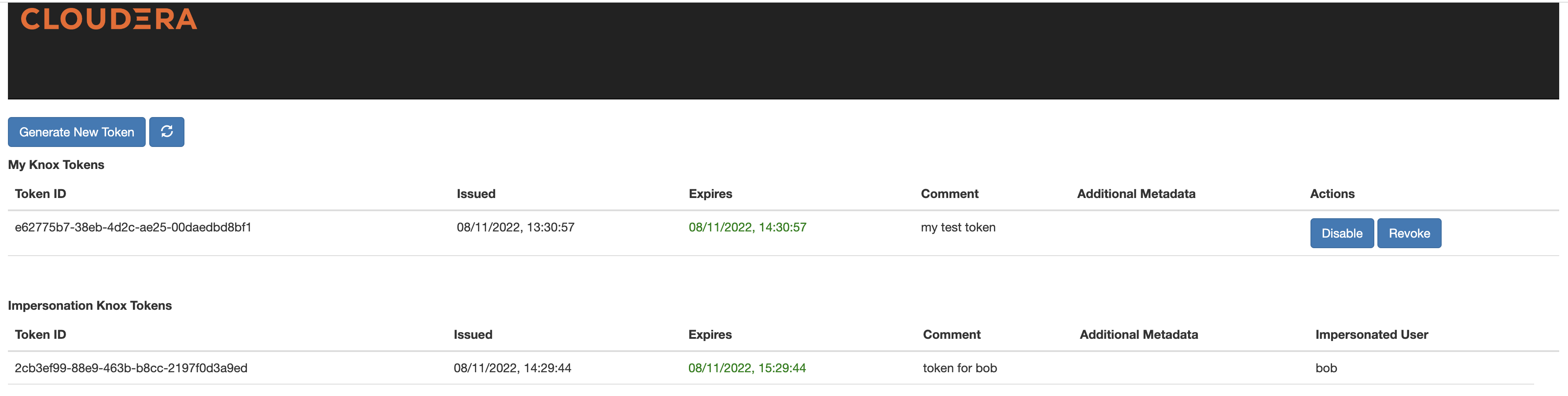
-
-
On this page, you will see basic information about your generated token(s) and you can
execute the following actions:
- Enable/Disable: Temporarily enable/disable a token.
- Revoke: Permanently remove the token from the persistent store.
- Click the Refresh icon above the table.
