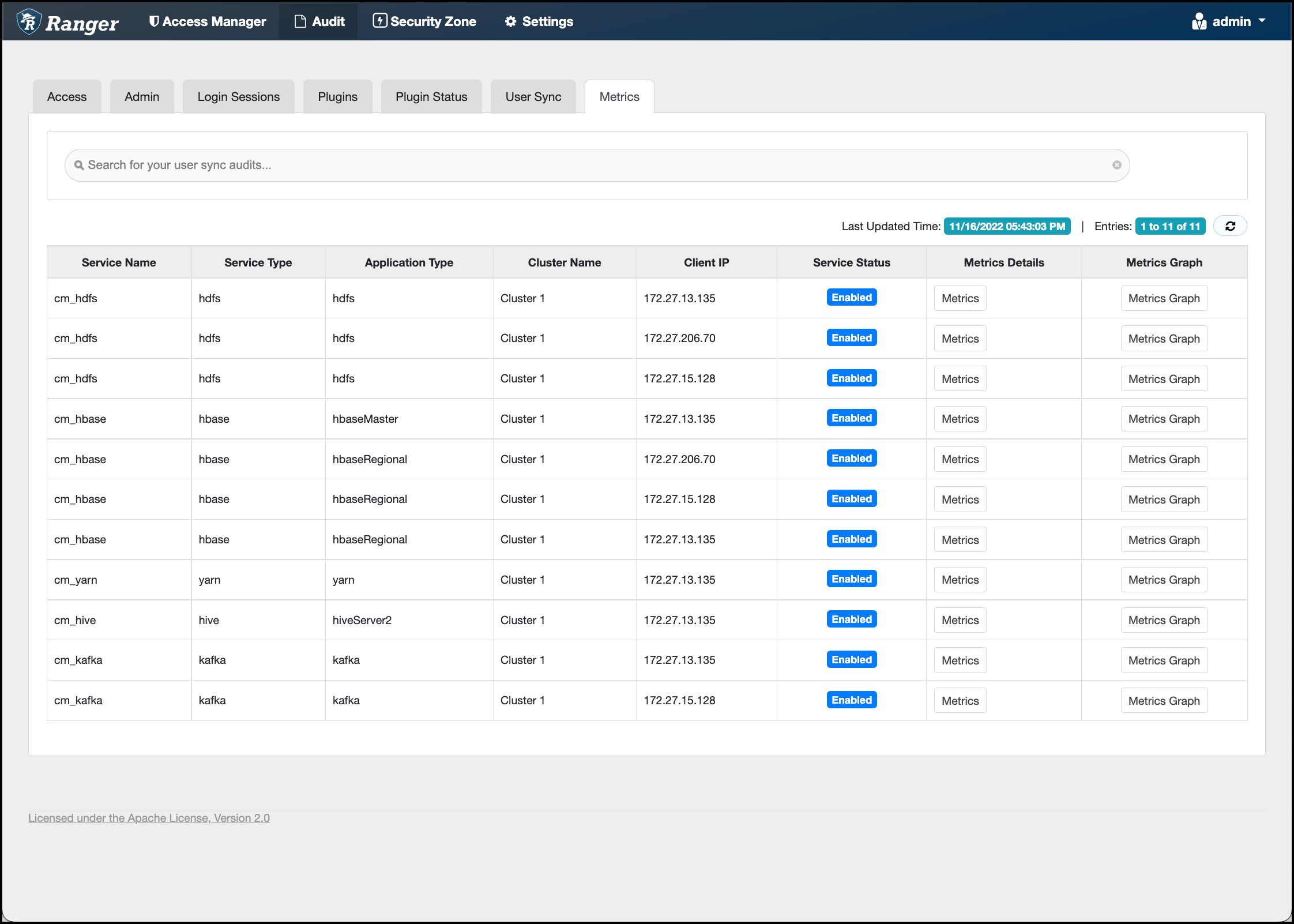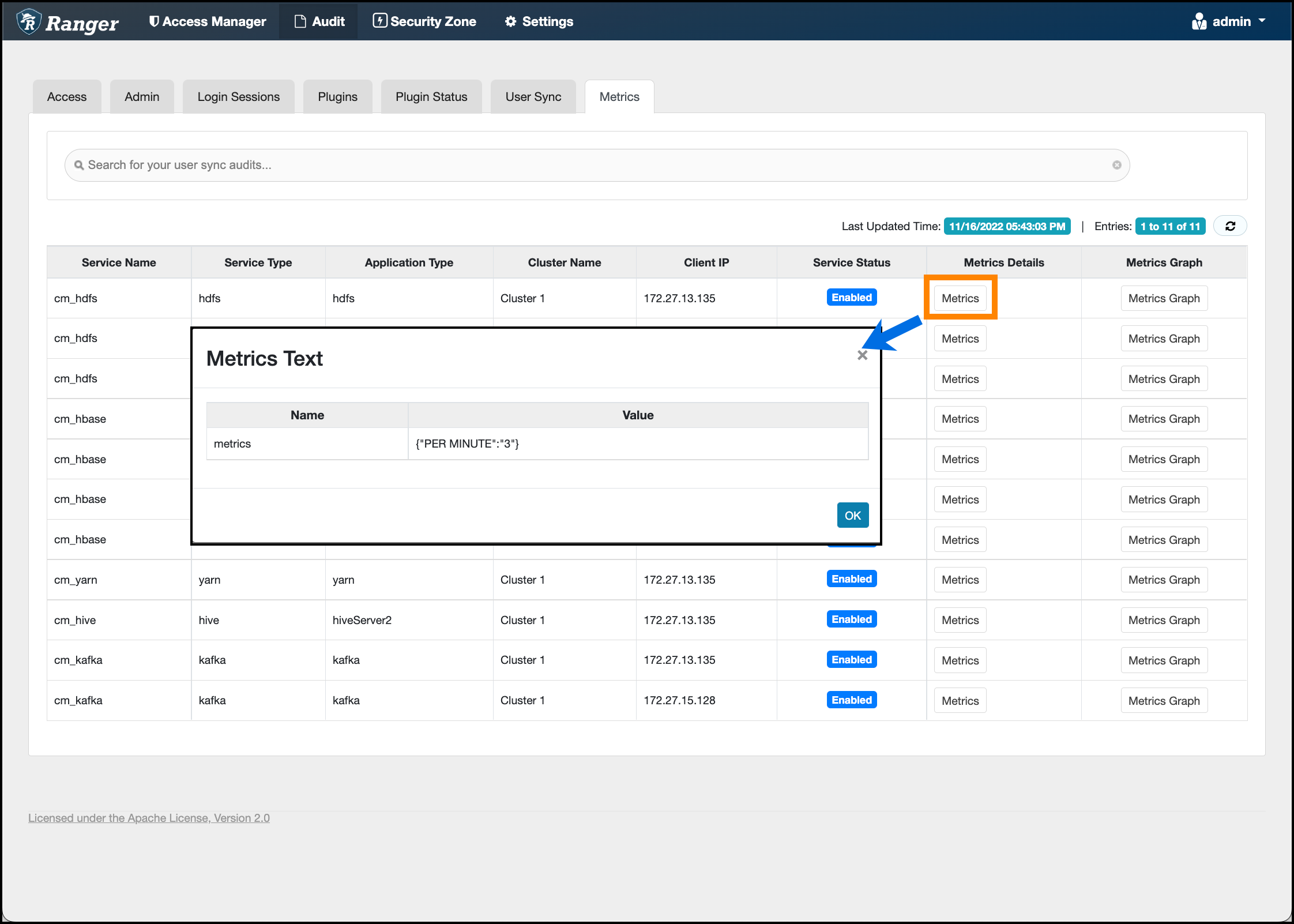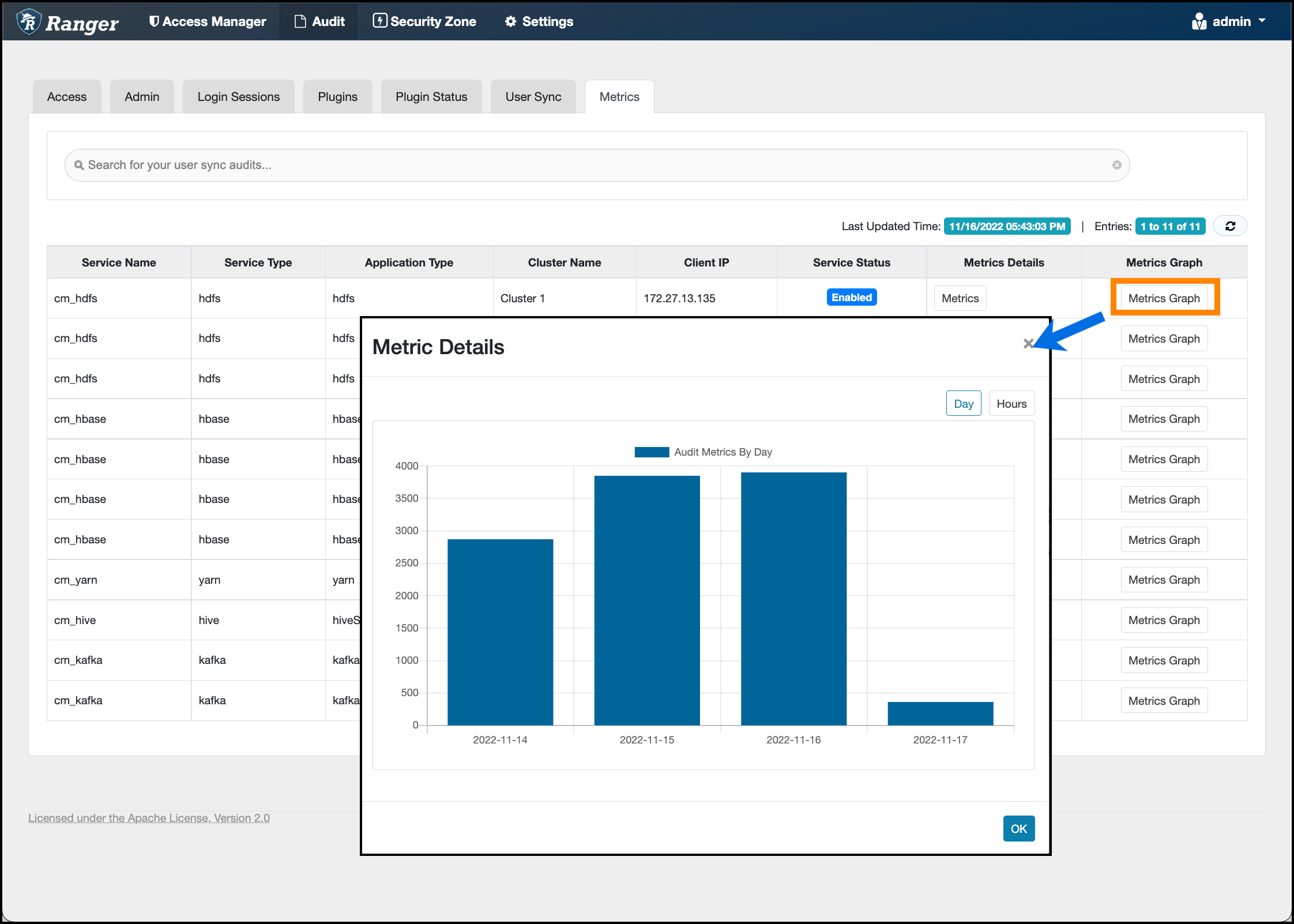Viewing audit metrics
How to view audit metrics information using the Ranger Admin Web UI.
Metrics provides a high-level view of audit logs as they generate and update in
Ranger. Ranger captures audit metrics throughput from the following Ranger
services:
- Atlas
- HBase
- Hdfs
- Hive
- Impala
- Kafka
- Knox
- Kudu
- NiFi
- Schema-registry
- Solr
- Streams Messaging Manager
- Yarn