How to delete a user in Ranger.
Only users with the "admin" role can delete a user.-
In the Ranger Admin Web UI, select .
The
Users/Groups page appears.
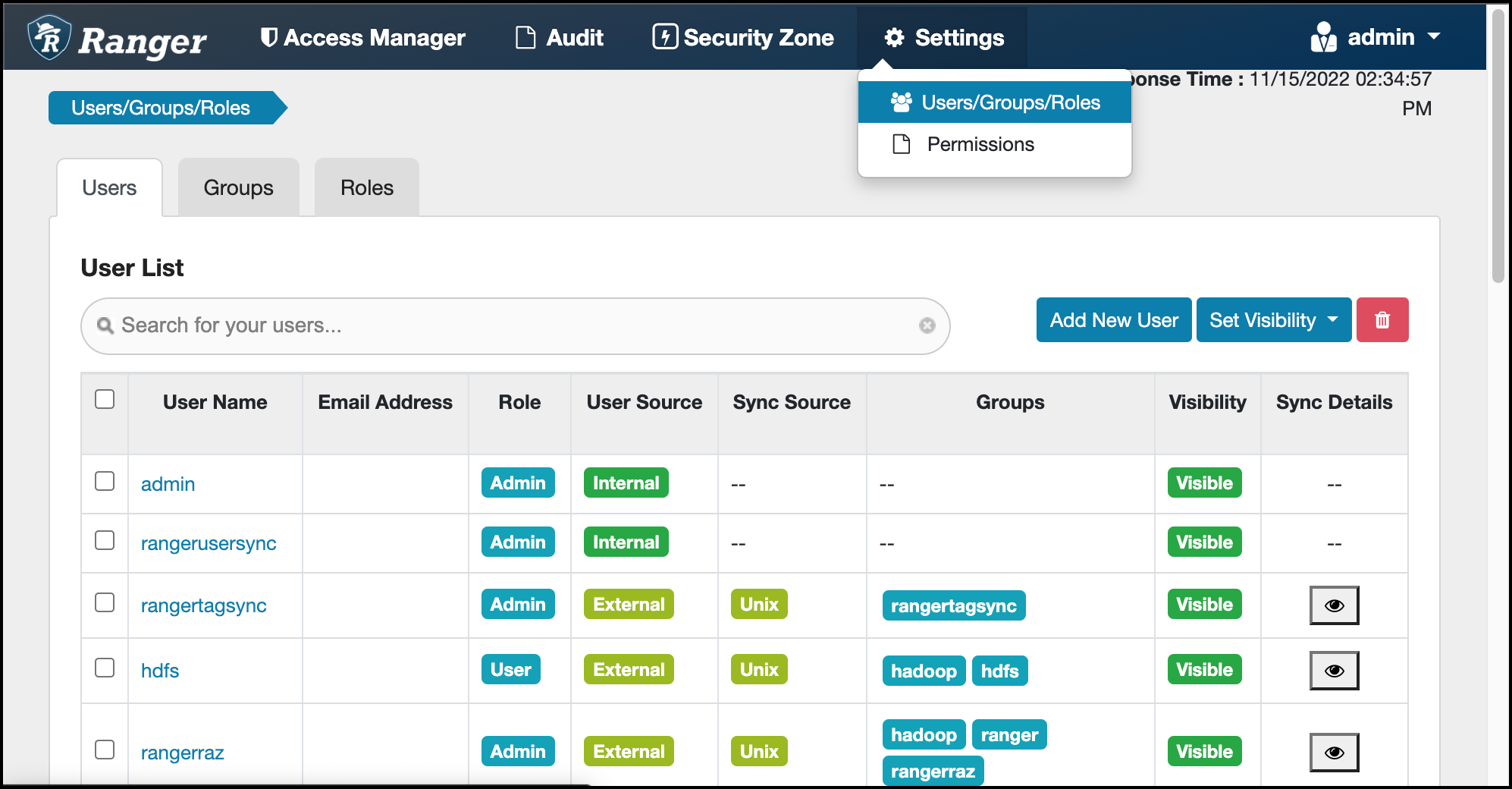
-
Select the check box of the user you want to delete, then click
Delete).
-
Click OK on the confirmation pop-up.