Editing a group
How to edit a group in Ranger.
-
In the Ranger Admin Web UI, select Settings > Users/Groups/Roles > Groups.
The Groups page appears.
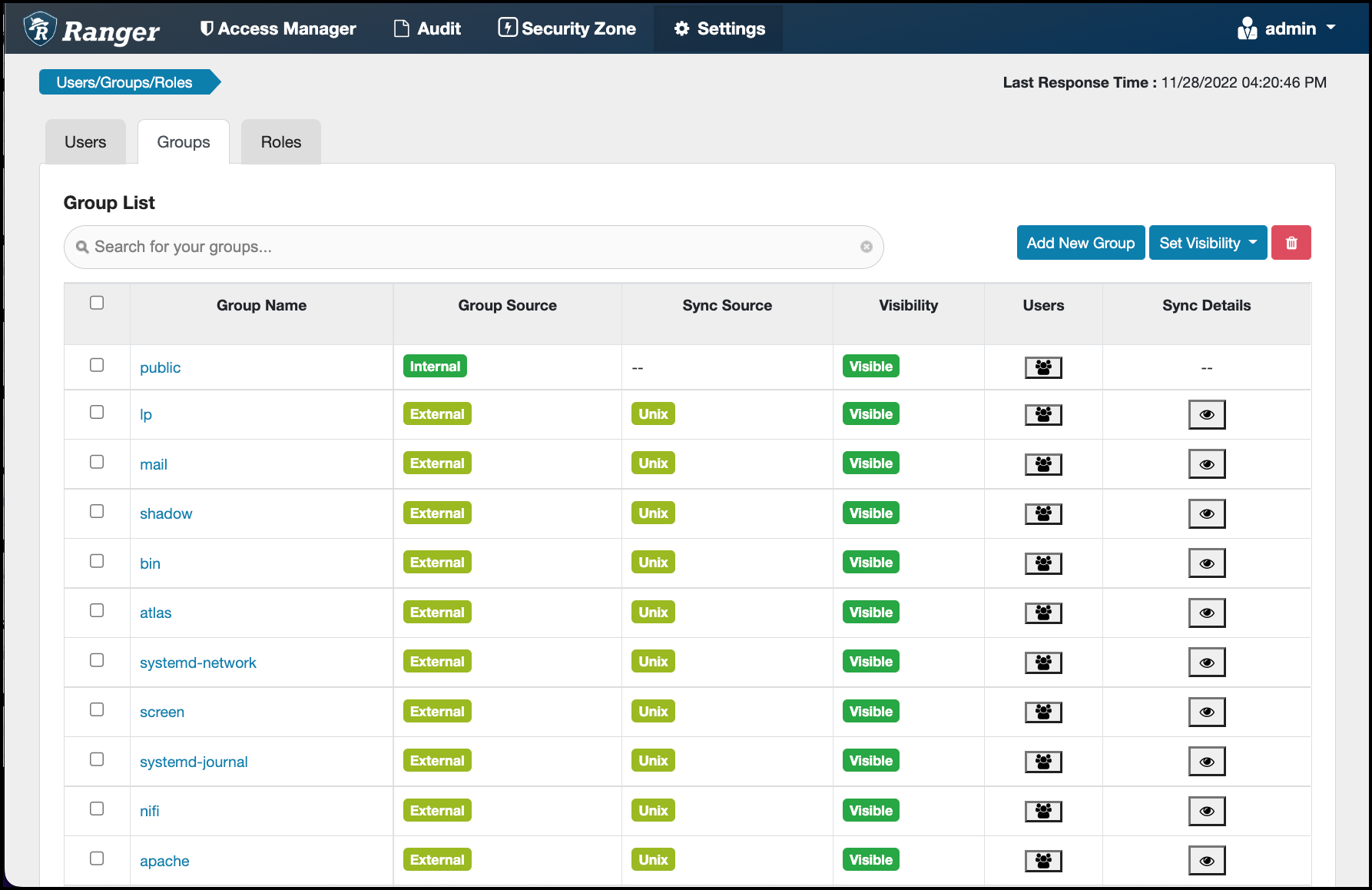
-
Select a group name to edit.
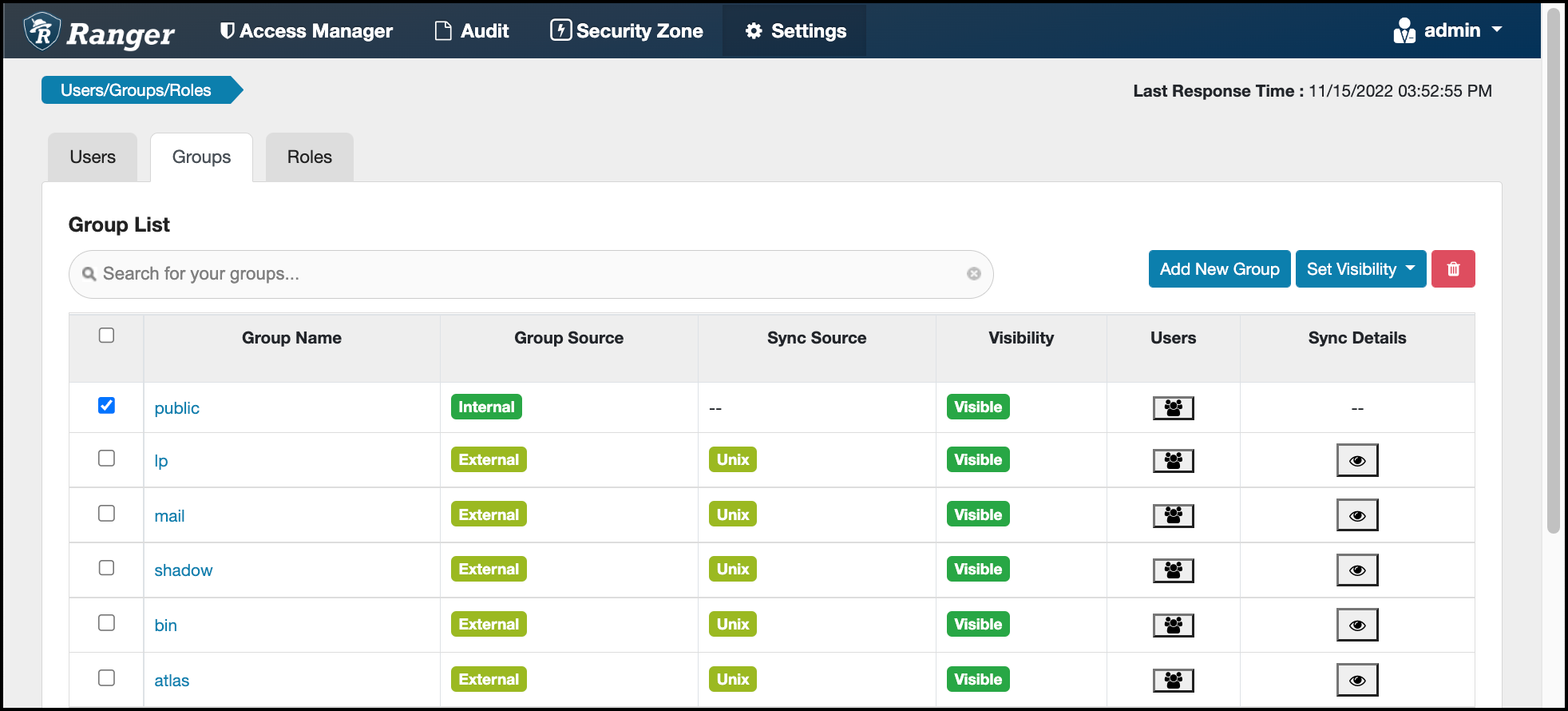
-
The Group Edit page appears.
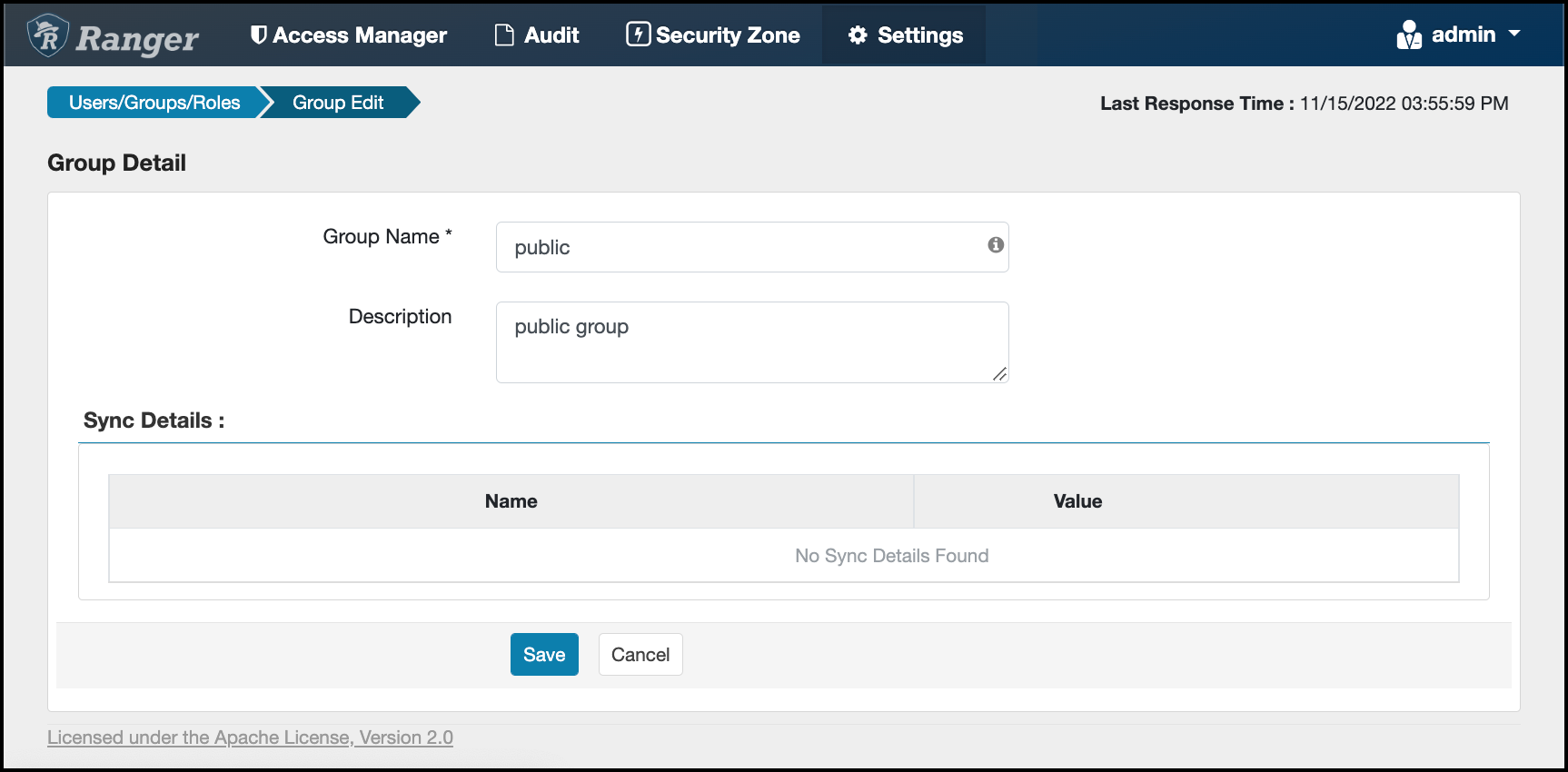
- Edit the group details, then click Save.
