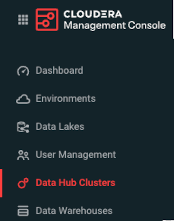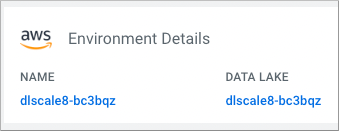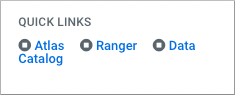Opening Ranger in Data Hub
You need to navigate to Ranger Admin UI to create a policy for users to access Iceberg tables. How you navigate to the Ranger Admin UI differs from one CDP service to another, and typically there is more than one path. You learn one way to navigate to the Ranger Admin UI from Data Hub.