Editing a role
How to edit a role in Ranger.
- Select Settings > Users/Groups/Roles.
-
Click the Roles tab.
The Users/Groups/Roles page opens to the Roles tab.
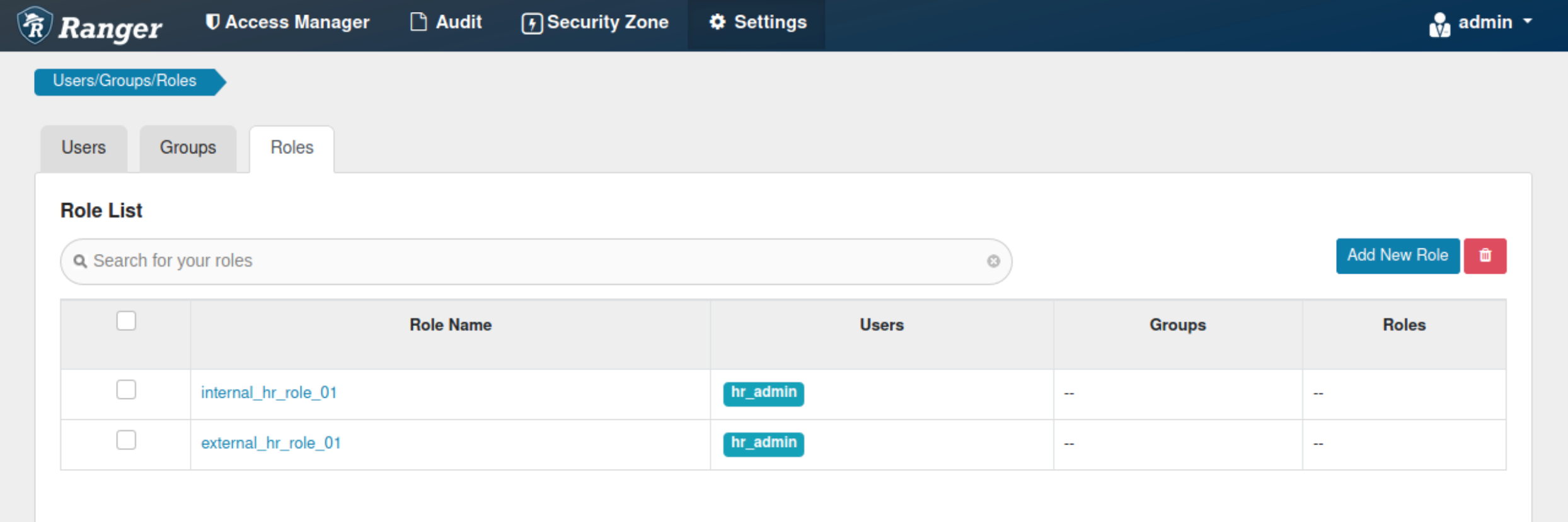
-
Click the role name to edit.
The selected role opens for editing in Role Detail.
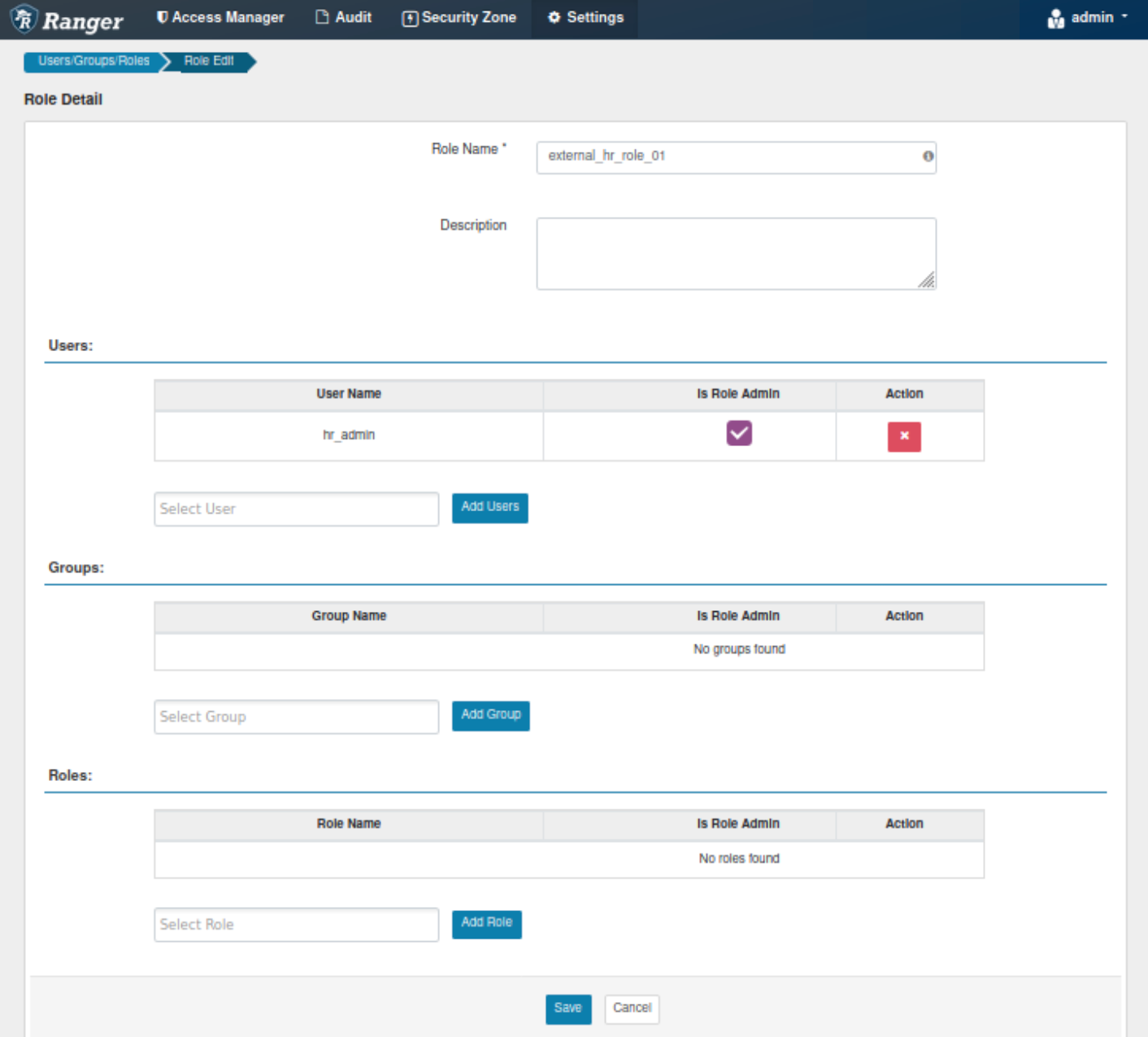
-
Add users, groups and roles to the existing role, then click
Save.
If the role was created in Hive, you can add other users in Hive using the GRANT command:
GRANT ROLE external_hr_role_01 TO USER hr_user02;
