HBase MCC Usage with Kerberos
You can configure HBase MCC with Kerberos authentication for enhanced security and better performance.
When you build a client application and want to add the configurations as resources, you must configure the client resources as follows:
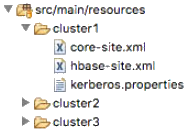
- Each cluster folder inside the client application (src/main/resources) must be named with a lowercase "cluster" followed by a sequence starting with 1 and through the “n” number of clusters.
- The first cluster directory is configured as primary, each additional as a failover.
- There must be at least one folder available in the classpath.
Each folder must contain the following three files:
- hbase-site.xml
- core-site.xml
- kerberos.properties
The kerberos.properties file must be configured as a key value property
using the following two configurations:
- principal
- keytab
principal=youruser/yourhost@EXAMPLE.COM
keytab=/path/to/youruser.keytab
The following Java example of a multi-cluster client MultiClusterConf multiClusterConf
= new MultiClusterConf(true) shows that the default constructor is passed as true that
creates an instance of an HBase configuration for each cluster assuming default configurations
and no override.
package org.your.domain.testpackage;
import org.apache.commons.lang.StringUtils;
import org.apache.commons.logging.Log;
import org.apache.commons.logging.LogFactory;
import org.apache.hadoop.hbase.TableName;
import org.apache.hadoop.hbase.client.*;
import org.apache.hadoop.hbase.util.Bytes;
public class AutoConfigClassPath {
static final Log log = LogFactory.getLog(AutoConfigClassPath.class);
public static void main(String[] args) throws Exception{
MultiClusterConf multiClusterConf = new MultiClusterConf(true); //autoConfigure = true
Connection connection = ConnectionFactoryMultiClusterWrapper.createConnectionMultiUgi(multiClusterConf);
String tableName = "test_table";
String familyName = "cf1";
int numberOfPuts = 10;
int milliSecondsOfWait = 200;
Table table = connection.getTable(TableName.valueOf(tableName));
for (int i = 1; i <= numberOfPuts; i++) {
log.info("PUT");
Put put = new Put(Bytes.toBytes(i % 10 + ".key." + StringUtils.leftPad(String.valueOf(i), 12)));
put.addColumn(Bytes.toBytes(familyName), Bytes.toBytes("C"), Bytes.toBytes("Value:" + i));
table.put(put);
Thread.sleep(milliSecondsOfWait);
}
log.info("Closing Connection");
connection.close();
log.info(" - Connection Closed");
System.exit(0);
}
}
java -cp "hbase-mcc-0.2.0-SNAPSHOT.jar:/path/to/clusters/:/opt/cloudera/parcels/CDH/jars/*" org.your.domain.testpackage.AutoConfigClassPath
You can use autoConfigure to override any parameter in the configuration file,
and if the parameter impacts MCC, you must configure with "cluster1".
You can use the
multiClusterConf method to change the parameter in the Java
program directly. The following example shows setting the parameter and referencing the index
of "cluster1" to impact
MCC.MultiClusterConf multiClusterConf = new MultiClusterConf(true, false); //autoConfigure = true, addResourceOnStart = false
multiClusterConf.set("hbase.mcc.failover.mode", "false", 0);However, it is recommended not to use the previous method; instead update the Java
configuration files. Refer to the following code
snippet.
package com.cloudera.hbase.mcc.examples;
import com.cloudera.hbase.mcc.*;
import org.apache.hadoop.hbase.client.*;
import org.apache.hadoop.hbase.TableName;
import org.apache.hadoop.hbase.util.Bytes;
import org.slf4j.Logger;
import org.slf4j.LoggerFactory;
public class BuilderPatternExample {
private static final Logger LOG = LoggerFactory.getLogger(BuilderPatternExample.class);
public static void main(String[] args) throws Exception {
MultiClusterConf multiClusterConf = new MultiClusterConf.MultiClusterConfBuilder()
.addClusterConfig(new ClusterConfig.ClusterConfigBuilder()
.coreSite("/Users/admin/Documents/hbase/cluster1/core-site.xml")
.hbaseSite("/Users/admin/Documents/hbase/cluster1/hbase-site.xml")
.principal("cluster1tls/server1.example.site@TLS1.COM")
.keytab("/Users/admin/Documents/hbase/cluster1/cluster1tls_host.keytab")
.build()
.set("hbase.client.retries.number", "1")
.set("hbase.client.pause", "1"))
.set("zookeeper.recovery.retry", "0"))
.addClusterConfig(new ClusterConfig.ClusterConfigBuilder()
.coreSite("/Users/admin/Documents/hbase/cluster2/core-site.xml")
.hbaseSite("/Users/admin/Documents/hbase/cluster2/hbase-site.xml")
.principal("cluster2tls/server2.example.site@TLS2.COM")
.keytab("/Users/admin/Documents/hbase/cluster2/cluster2tls_host.keytab")
.build()
.set("hbase.client.retries.number", "1")
.set("hbase.client.pause", "1"))
.build();
Connection connection = ConnectionFactoryMultiClusterWrapper.createConnectionMultiUgi(multiClusterConf);
String tableName = "test_table";
String familyName = "cf1";
int numberOfPuts = 3000;
int milliSecondsOfWait = 200;
Table table = connection.getTable(TableName.valueOf(tableName));
for (int i = 1; i <= numberOfPuts; i++) {
LOG.info("PUT");
Put put = new Put(Bytes.toBytes("key" + i));
put.addColumn(Bytes.toBytes(familyName), Bytes.toBytes("C"), Bytes.toBytes("Value:" + i));
table.put(put);
Thread.sleep(milliSecondsOfWait);
}
LOG.info("Closing Connection");
connection.close();
LOG.info(" - Connection Closed");
System.exit(0);
}
}