Knox Token API
The Knox Token Service enables the ability for clients to acquire the same JSON Web Token (JWT) that is used for KnoxSSO with WebSSO flows for UIs to be used for accessing REST APIs.
Introduction
By acquiring the token and setting it as a Bearer token on a request, a client is able to access REST APIs that are protected with the JWTProvider federation provider.
export HJWT="eyJraWQiOiJtSWdPbjRpSWZ1UmZ1RlVLWjVSb3dxbFh3SGUycGJUcm9lWjlEX1BLUUJNIiwiYWxnIjoiUlMyNTYifQ.eyJzdWIiOiJrbm94dWkiLCJraWQiOiJtSWdPbjRpSWZ1UmZ1RlVLWjVSb3dxbFh3SGUycGJUcm9lWjlEX1BLUUJNIiwiaXNzIjoiS05PWFNTTyIsImV4cCI6MTcwMjU1MjE1OCwibWFuYWdlZC50b2tlbiI6ImZhbHNlIiwia25veC5pZCI6IjY5M2EwMmE3LTVhYTgtNDA2MS1iYjMyLTA4MDk4YzdlMTkxYiJ9.tLzmxSd64bAQGpKdETsNXaaDBUKyMZzp0j0YNi-l4Jmcm1oG5PerUt0OEmLWQnsDBuqtzExkR-g8metxwyIwjV61rqZRXLFycrN8x-nMTCExdxcjtMegIS3XyETut8MRx8nk6WPVcBlwGHnOCG52CvxsvBe7pUFD4jYYbGzF_WlkPDzPjSRCdQ3xRFDq2IFt7RxOIye_50ZdMLbZBm9rNi0RErgdrLKJse68fly-58BcfquubFgWUA0Z0QND7Gg3lPBzyBOhe_5YA23jQsicgvtc-HhNkY6W2RP-qpXmgjInGcy7dnpvbHXQNfA8cXffdQA6e3bFrTHpjNHgpEsGeg" Acquire a token
$ curl -ik --cookie "hadoop-jwt=$HJWT" -X GET 'https://[***HOST_NAME***][***DATALAKE_NAME***]/homepage/knoxtoken/api/v2/token'
HTTP/1.1 200 OK
Date: Wed, 13 Dec 2023 11:15:16 GMT
X-Frame-Options: DENY
X-XSS-Protection: 1;mode=block
Strict-Transport-Security: max-age=31536000; includeSubDomains
Content-Type: application/json
Content-Length: 3073{"access_token":"eyJqa3UiOiJo...4BnSw","token_id":"8f7de7f7-a094-4ba4-b64d-f21be86f10eb","managed":"true","target_url":"cdp-proxy-token","homepage_url":"homepage/home?profile=token&topologies=cdp-proxy-token","endpoint_public_cert":"MIIE1jCCAz...cXff0","token_type":"Bearer","expires_in":1702469717045,"passcode":"T0dZM1pH...U1ESXo="} - accessToken: this is the serialized JWT and is fully compatible with the old-style Bearer authorization method. End-users might want to use it as the 'Token' user in the cdp-proxy-token topology for authentication purposes.
- passcode: this is another sensitive data, the serialized passcode token, which end-users can use as the 'Passcode' user for authentication purposes
- token_id: the unique identifier of the token within Knox
- managed: this is a boolean flag indicating if the token is managed. Managed tokens can be renewed, revoked, disabled, and enabled. By default, in CDP, the homepage topology is configured to manage tokens.
- expires: indicates the expiration time of this token. This may be updated with token renewal.
Renew a token
Currently, renewing a token is feasible only if you pass the value of the access_token field as the request payload. For instance:
$ export KNOX_TOKEN="eyJqa3UiOiJo...4BnSw"
$ curl -ik --cookie "hadoop-jwt=$HJWT" -H "X-XSRF-HEADER:valid" -d $KNOX_TOKEN -X POST 'https://[***HOST_NAME***][***DATALAKE_NAME***]/homepage/knoxtoken/api/v2/token/renew'
HTTP/1.1 200 OK
Date: Wed, 13 Dec 2023 15:22:01 GMT
X-Frame-Options: DENY
X-XSS-Protection: 1;mode=block
Strict-Transport-Security: max-age=31536000; includeSubDomains
Content-Type: text/plain
Content-Length: 54
{
"renewed": "true",
"expires": "1702567321838"
}
The result JSON will tell you if the renewal was a success (this information is stored in the renewed field) and the (new) expiration time. In case of an invalid/unknown token, you should expect a response like this :
{
"renewed": "false",
"error": "Unknown token: 9caf743e-1e0d-4708-a9ac-a684a576067c"
}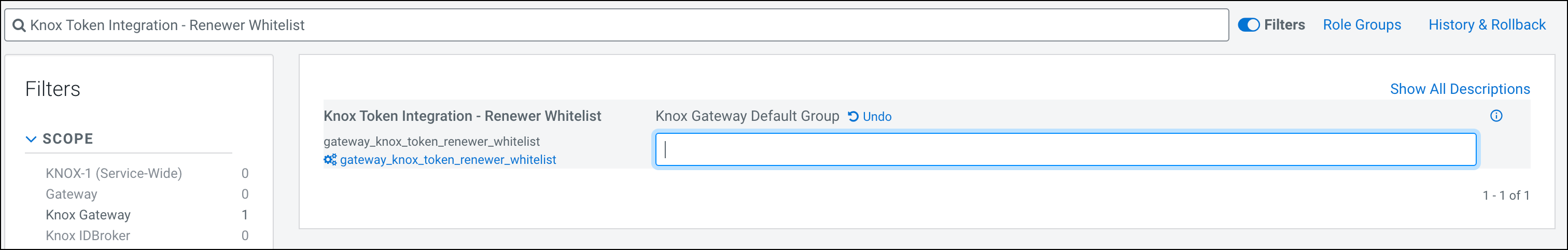
If the requesting user is an unauthorized caller, you should expect a response like this:
{
"renewed": "false",
"error": "Caller (myTestUser) not authorized to renew tokens."
}Token revocation
End-users can revoke a token using either the token_id or the access_token fields from the above acquired token response. For instance, the following sample uses the token_id :
curl -ik --cookie "hadoop-jwt=$HJWT" -H "X-XSRF-HEADER:valid" -d 'cb538d38-3076-4a7a-90a5-0f26bff2939a' -X DELETE 'https://[***HOST_NAME***][***DATALAKE_NAME***]/homepage/knoxtoken/api/v2/token/revoke'
HTTP/1.1 200 OK
Date: Wed, 13 Dec 2023 15:31:31 GMT
X-Frame-Options: DENY
X-XSS-Protection: 1;mode=block
Strict-Transport-Security: max-age=31536000; includeSubDomains
Content-Type: application/json
Content-Length: 24
{
"revoked": "true"
}In case of an invalid or unknown token, you should expect a similar error like this:
{
"revoked": "false",
"error": "Unknown token: cb538d38...0f26bff2939a",
"code": 50
}Token revocation also requires authorization. The same Cloudera Manager configuration should be used that is listed above for token renewals. There is an exception though with revocation: end-users can revoke tokens that belong to them. That is, you can revoke your very own token even if your user name is not defined in the Knox Token Integration - Renewer Whitelist configuration.
Enable/Disable a Token
End-users might need to temporarily disable a token for security purposes and then re-enable the same token. You can do that with the following API calls which use the token_id field from the acquired token response:
$ curl -ik --cookie "hadoop-jwt=$HJWT" -H "X-XSRF-HEADER:valid" -d '1cad8a13-08e2-4b8a-8076-082678bb641b' -X PUT 'https://[***HOST_NAME***][***DATALAKE_NAME***]/homepage/knoxtoken/api/v2/token/disable'
HTTP/1.1 200 OK
Date: Wed, 13 Dec 2023 15:42:57 GMT
X-Frame-Options: DENY
X-XSS-Protection: 1;mode=block
Strict-Transport-Security: max-age=31536000; includeSubDomains
Content-Type: application/json
Content-Length: 55
{
"setEnabledFlag": "true",
"isEnabled": "false"
}
$ curl -ik --cookie "hadoop-jwt=$HJWT" -H "X-XSRF-HEADER:valid" -d '1cad8a13-08e2-4b8a-8076-082678bb641b' -X PUT 'https://[***HOST_NAME***][***DATALAKE_NAME***]/homepage/knoxtoken/api/v2/token/disable'
HTTP/1.1 400 Bad Request
Date: Wed, 13 Dec 2023 15:43:21 GMT
X-Frame-Options: DENY
X-XSS-Protection: 1;mode=block
Strict-Transport-Security: max-age=31536000; includeSubDomains
Content-Type: application/json
Content-Length: 86
{
"setEnabledFlag": "false",
"error": "Token is already disabled",
"code": 60
}
$ curl -ik --cookie "hadoop-jwt=$HJWT" -H "X-XSRF-HEADER:valid" -d '1cad8a13-08e2-4b8a-8076-082678bb641b' -X PUT 'https://[***HOST_NAME***][***DATALAKE_NAME***]/homepage/knoxtoken/api/v2/token/enable'
HTTP/1.1 200 OK
Date: Wed, 13 Dec 2023 15:43:45 GMT
X-Frame-Options: DENY
X-XSS-Protection: 1;mode=block
Strict-Transport-Security: max-age=31536000; includeSubDomains
Content-Type: application/json
Content-Length: 54
{
"setEnabledFlag": "true",
"isEnabled": "true"
}Fetching user tokens
The KnoxToken API provides a powerful way to fetch/filter previously created tokens. See the following samples :
$ curl -ik --cookie "hadoop-jwt=$HJWT" -X GET 'https://[***HOST_NAME***][***DATALAKE_NAME***]/homepage/knoxtoken/api/v2/token/getUserTokens?userName=knoxui'
HTTP/1.1 200 OK
Date: Wed, 13 Dec 2023 15:46:50 GMT
X-Frame-Options: DENY
X-XSS-Protection: 1;mode=block
Strict-Transport-Security: max-age=31536000; includeSubDomains
Content-Type: application/json
Content-Length: 413
{"tokens":[{"tokenId":"1cad8a13-08e2-4b8a-8076-082678bb641b","issueTime":"2023-12-13T15:42:17.965+0000","expiration":"2023-12-13T16:42:17.957+0000","maxLifetime":"2023-12-20T15:42:17.965+0000","metadata":{"knoxSsoCookie":false,"customMetadataMap":{},"createdBy":null,"comment":null,"enabled":true,"userName":"knoxui"},"maxLifetimeLong":1703086937965,"issueTimeLong":1702482137965,"expirationLong":1702485737957}]}