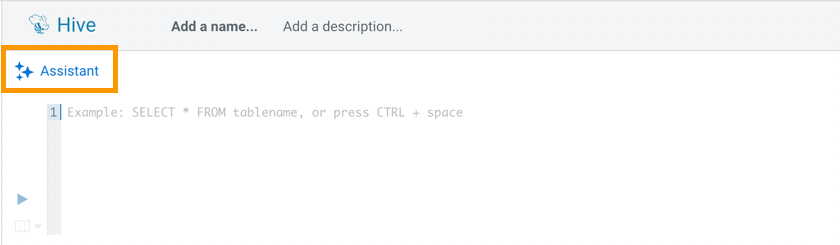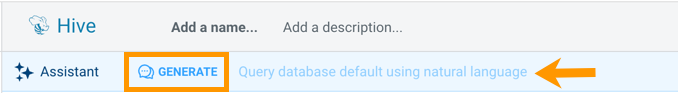Generating SQL from natural language in Hue
The SQL AI Assistant in Cloudera Data Warehouse (CDW) helps you to generate SQL queries by entering a prompt in natural language. You can then insert the generated SQL in the Hue SQL editor and run it as usual.