Tags and policy evaluation
When authorizing an access request, an Apache Ranger plugin evaluates applicable Ranger policies for the resource being accessed. The following diagram shows the details of the policy evaluation flow. More details on the steps in this workflow are provided in the subsequent sections.
Apache Ranger Policy Evaluation Flow with Tags
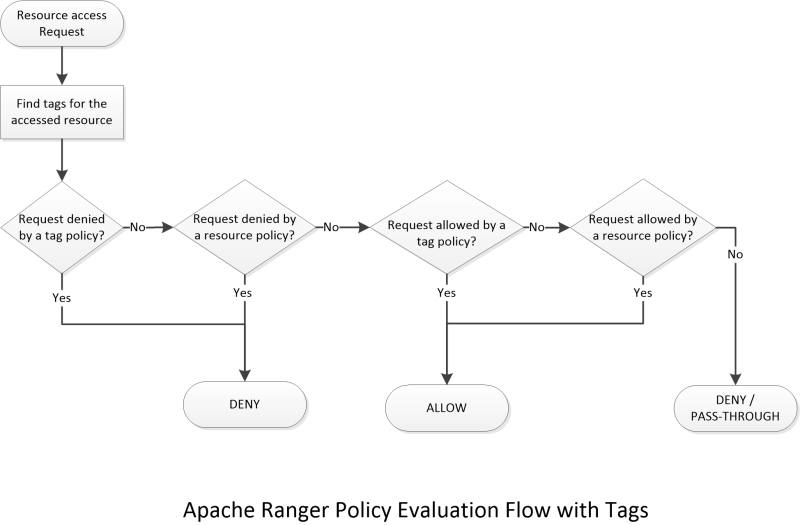
Finding Tags
Apache Ranger supports a service to register context enrichers, which are used to update context data to the access request.
The Ranger Tag service, which is part of the tag-based policies feature, adds a context enricher named RangerTagEnricher. This context enricher is responsible for finding tags for the requested resource and adding the tag details to the request context. This context enricher keeps a cache of the available tags; while processing an access request, it finds the tags applicable for the requested resource and adds the tags to the request context. The context enricher keeps the cache updated by periodically polling Ranger Admin for changes.
Evaluating Tag-Based Policies
Once the list of tags for the requested resource is found, the Apache Ranger policy engine evaluates the tag-based policies applicable to the tags. If a policy for one of these tag results in a deny, access will be denied. If none of the tags are denied, and if a policy allows for one of the tags, access will be allowed. If there is no result for any tag, or if there are no tags for the resource, the policy engine will evaluate the resource-based policies to make the authorization decision.
Using Tags in Conditions
Apache Ranger allows the use of custom conditions while evaluating authorization policies. The Apache Ranger policy engine makes various request details – such as user, groups, resource, and context – available to the conditions. Tags in the request context, which are added by the enricher, are available to the conditions and can be used to influence the authorization decision.
The default policy in tag service instances, the EXPIRES_ON tag, uses such condition to check to see if the request date is later than the value specified in tag attribute expiry_date. This default policy does not work unless an EXPIRES_ON tag has been created in Atlas.
