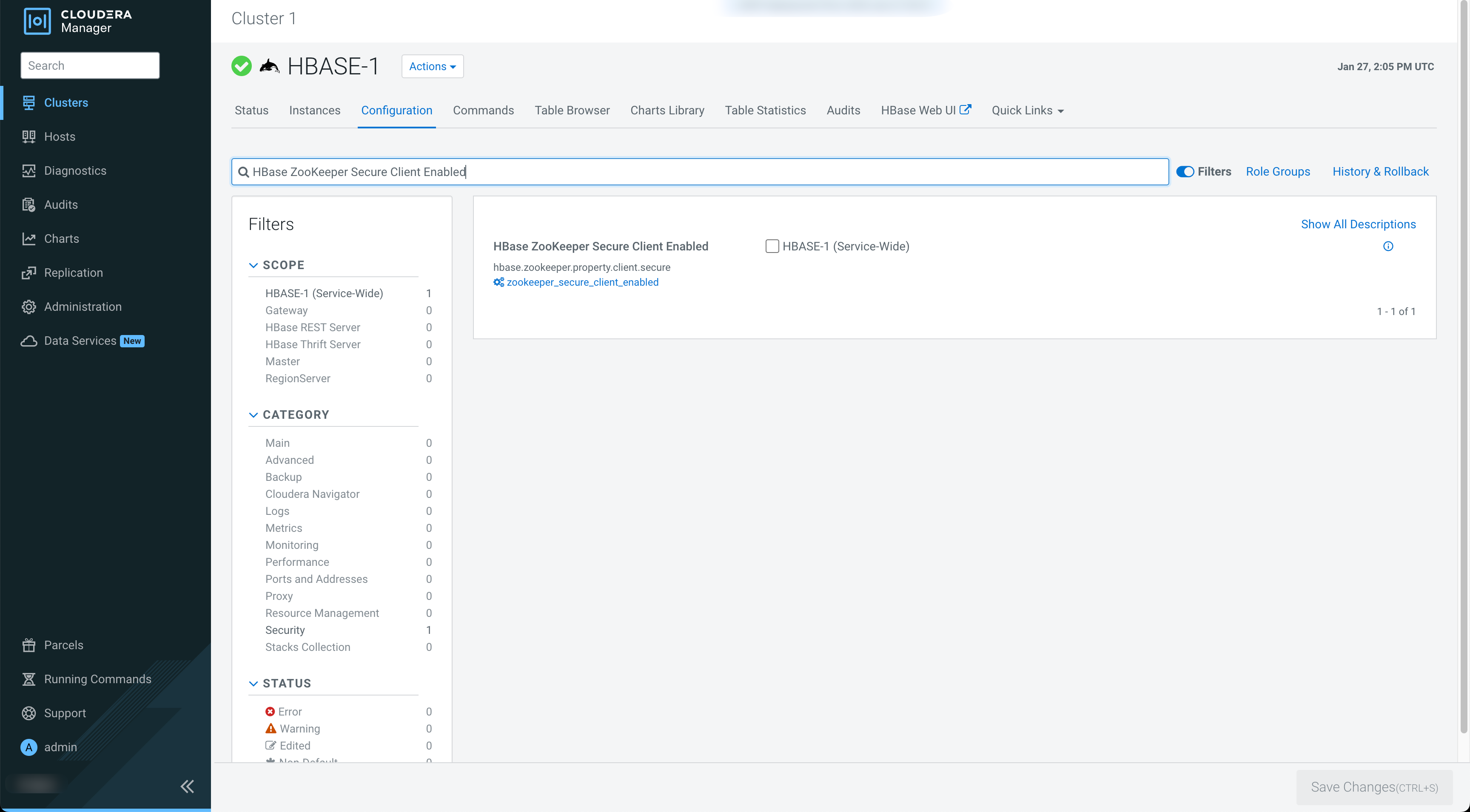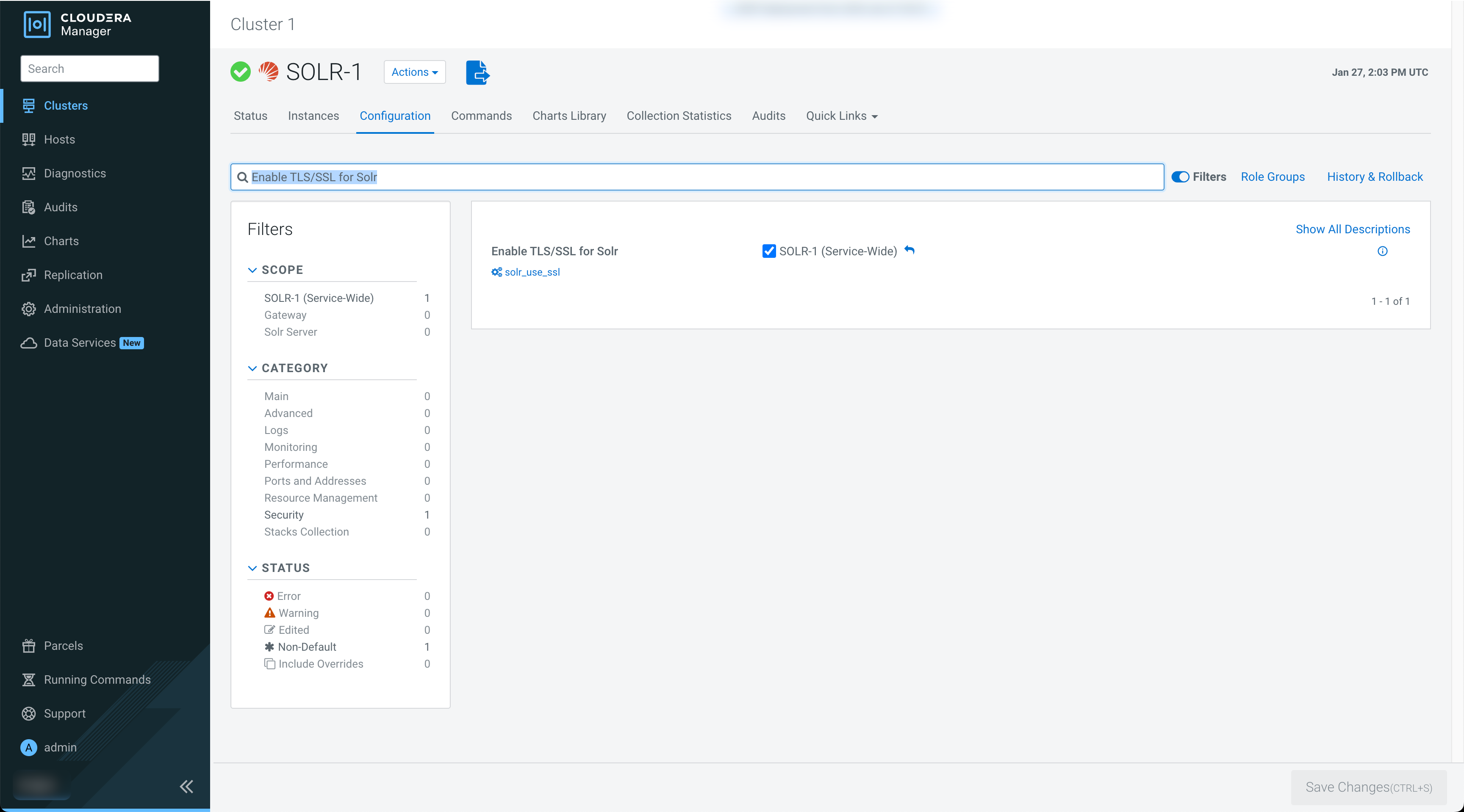Using Zookeeper in SSL mode
Using Apache Zookeeper in SSL mode requires all clients to be in SSL mode.
Missing to activate the SSL mode for any of the Zookeeper clients can lead to the Apache Atlas user interface being inaccessible with an HTTP 503 error.