Use Spark actions with a custom Python executable
Spark 2 supports both PySpark and JavaSpark applications. Learn how to use a custom Python executable in a given Spark action.
In case of PySpark, in Spark 2, you can designate a custom Python executable for your
Spark application by utilizing the spark.pyspark.python Spark conf
argument. For more details, see Spark 2.4 documentation. Consequently,
if you include the spark.pyspark.python Spark conf argument in your
Oozie Spark action, the Python executable you specify is used when executing the Spark
action through Oozie.
To simplify the usage of a customized Python executable with Oozie's Spark action,
you can use the oozie.service.SparkConfigurationService.spark.pyspark.python
property. This property functions similarly to Spark's spark.pyspark.python conf
argument, allowing you to specify a custom Python executable. Oozie then passes this executable
to the underlying Spark application executed through Oozie.
You can specify the
oozie.service.SparkConfigurationService.spark.pyspark.python property in
different ways.
Setting Spark actions with a custom Python executable globally
-
Navigate to Oozie's configuration page in Cloudera Manager.
-
Search for
Oozie Server Advanced Configuration Snippet (Safety Valve) for oozie-site.xml. -
Add a new property named
oozie.service.SparkConfigurationService.spark.pyspark.python. -
Specify its value to point to your custom Python executable.
For example, if you installed Python 3.7 to/opt/python37-for-oozie, then specify the value as/opt/python37-for-oozie/bin/python3.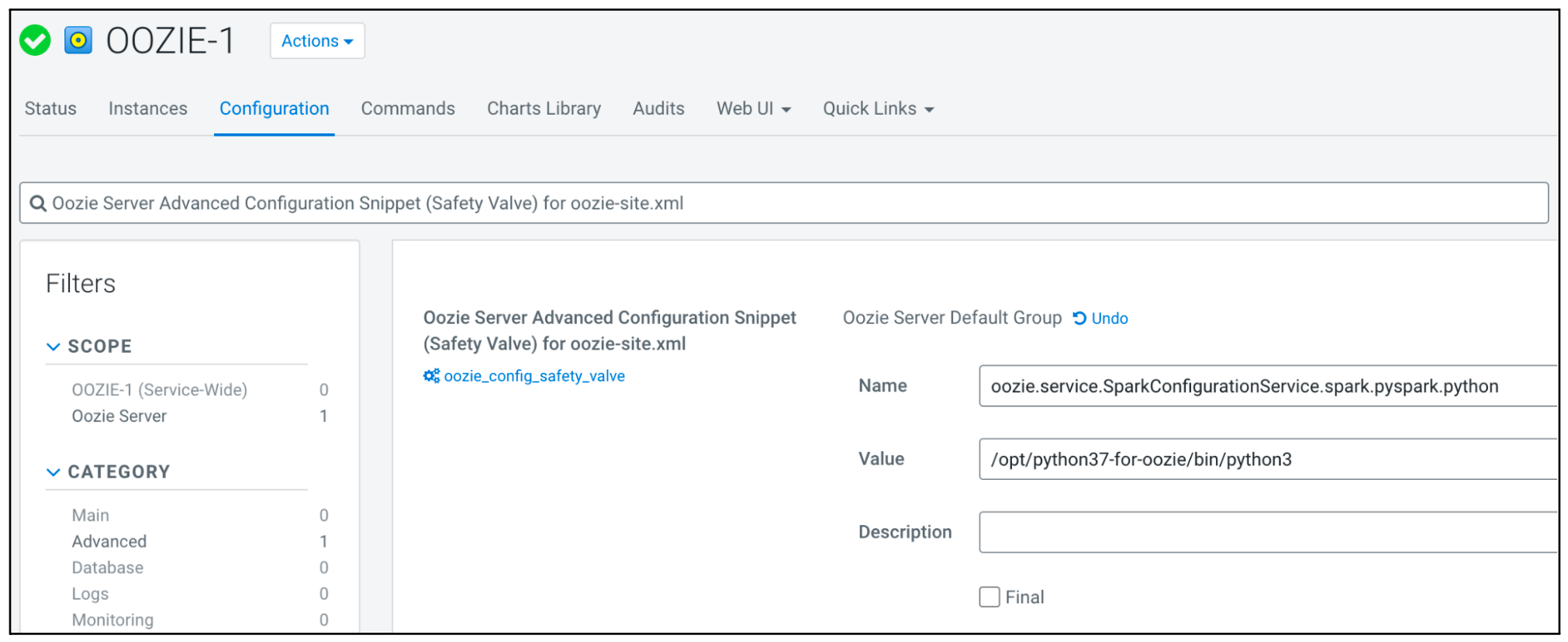
-
Save the modifications.
-
Allow Cloudera Manager some time to recognize the changes.
-
Redeploy Oozie.
Setting Spark actions with a custom Python executable per workflows
<workflow-app name="spark_workflow" xmlns="uri:oozie:workflow:1.0">
<global>
<configuration>
<property>
<name>oozie.service.SparkConfigurationService.spark.pyspark.python</name>
<value>/opt/python37-for-oozie/bin/python3</value>
</property>
</configuration>
</global>
<start to="spark_action"/>
<action name="spark_action">
...The same workflow-level Python executable can be achieved if you set the property in
your job.properties file.
Setting Spark actions with a custom Python executable for a given Spark action only
<workflow-app name="spark_workflow" xmlns="uri:oozie:workflow:1.0">
<start to="spark_action"/>
<action name="spark_action">
<spark xmlns="uri:oozie:spark-action:1.0">
<resource-manager>${resourceManager}</resource-manager>
<name-node>${nameNode}</name-node>
<configuration>
<property>
<name>oozie.service.SparkConfigurationService.spark.pyspark.python</name>
<value>/opt/python37-for-oozie/bin/python3</value>
</property>
</configuration>
...The following order of precedence is applied for this configuration:
-
Oozie does not override the configuration of
spark.pyspark.pythonin the<spark-opts>tag of your action definition if you have already set it. -
If you have configured the property at the action level, it takes precedence over all other settings, and the remaining configurations are disregarded.
-
If you have configured the property in the global configuration of the workflow, the value from there is used.
-
If the setting is not available in either of the previous locations, the value configured in your
job.propertiesfile is used. -
Lastly, the global safety-valve setting comes into effect.
oozie.service.SparkConfigurationService.spark.pyspark.python is
set as a safety-valve to /opt/python37-for-oozie/bin/python3, but
in a workflow or in a specific action you want to use the default Python executable
configured for Spark 2, you can set the value of the property to
default. For
example:<workflow-app name="spark_workflow" xmlns="uri:oozie:workflow:1.0">
<global>
<configuration>
<property>
<name>oozie.service.SparkConfigurationService.spark.pyspark.python</name>
<value>default</value>
</property>
</configuration>
</global>
<start to="spark_action"/>
<action name="spark_action">
...spark.pyspark.python Spark conf
is not set at all.