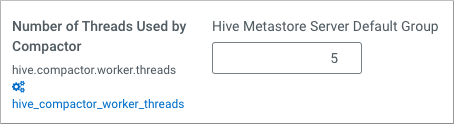Configuring compaction in Cloudera Manager
You see how to configure compaction properties exposed in Cloudera Manager. You rarely need to configure other compaction properties, but need to know how to do this.
You can configure Hive metastore (HMS) and HiveServer (HS2) properties. Compaction properties you typically configure appear in Cloudera Manager. You search for a property to change it. Occasionally, you might add a property to hive-site or core-site using the Cloudera Manager Safety Valve.