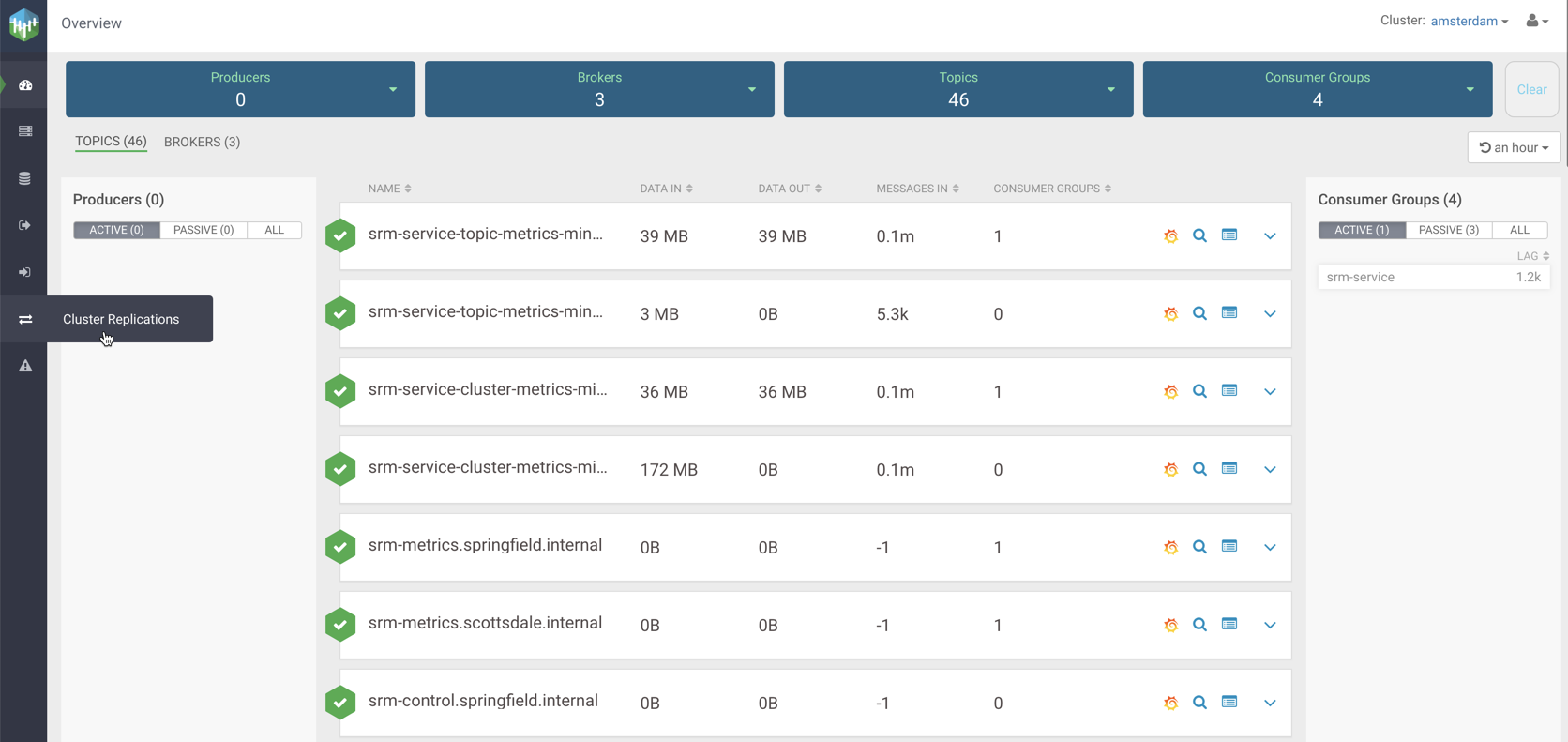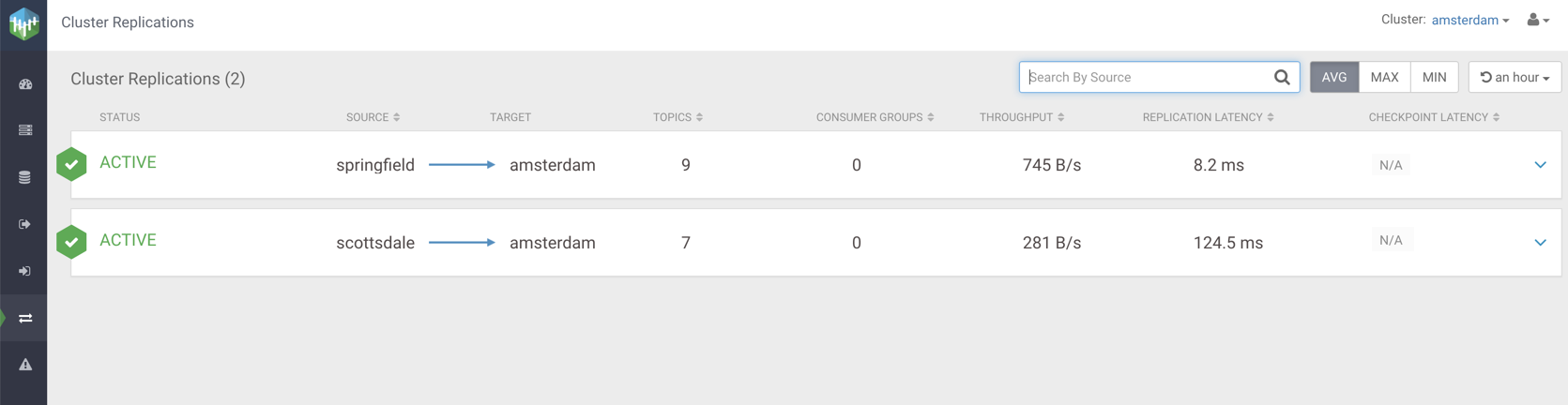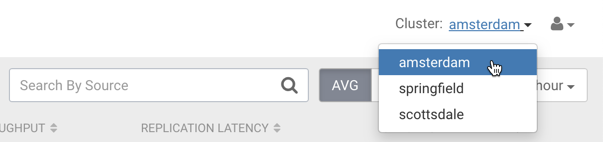Selecting the Cluster to Monitor
You can use SMM to monitor all the Kafka cluster replications available in your environment.
You can view information about Kafka cluster replication health and activity by selecting the cluster about which you want information. SMM shows all replications where the selected cluster is the target cluster.
Perform the following steps to select the cluster to monitor: