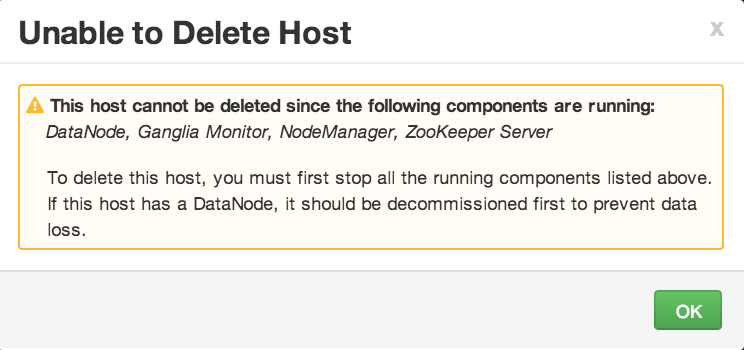Deleting a host removes the host from the cluster. Before deleting a host, you must complete the following prerequisites:
Stop all components running on the host.
Decommission any DataNodes running on the host.
Move from the host any master components, such as NameNode or ResourceManager, running on the host.
Turn Off Maintenance Mode, if necessary, for the host.
To delete a host:
In Hosts, click on a host name.
On the Host-Details page, select Host Actions drop-down menu.
Choose Delete.
If you have not completed prerequisite steps, a warning message similar to the following one appears: