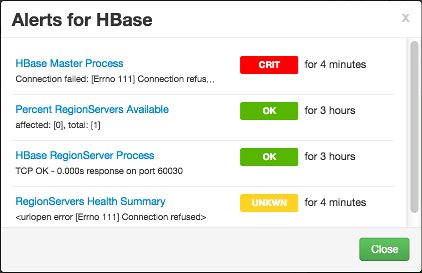On each Service page, in the Summary area, click Alerts to see a list
of all health checks and their status for the selected service. Critical alerts are shown
first. Click the text title of each alert message in the list to see the alert definition.
For example, On the HBase > Services, click Alerts. Then, in Alerts for HBase, click
HBase Master Process.