Renaming a Cluster
A user with Admin Admin privileges can rename a cluster, using the Ambari Administration interface.
To rename a cluster:
In Clusters, click the Rename Cluster icon, next to the cluster name.
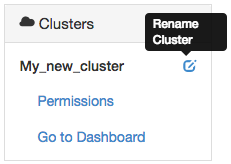
The cluster name becomes write-able.
Enter alphanumeric characters as a cluster name.
Click the check mark.
Confirm.
![[Important]](../common/images/admon/important.png) | Important |
|---|---|
After renaming the cluster, alert checks must be re-queued on the agents. Therefore, you must restart Ambari Server and the Ambari Agents for the change to take effect. |
![[Important]](../common/images/admon/important.png) | Important |
|---|---|
By changing the name of the cluster, the Ambari REST API resource for the cluster also changes. You must adjust any API calls you make to use this new name. |

