Accessing Ambari Web
Typically, you start the Ambari Server and Ambari Web as part of the installation process. If Ambari Server is stopped, you can start it using a command line editor on the Ambari Server host machine. Enter the following command:
ambari-server start
To access Ambari Web, open a supported browser and enter the Ambari Web URL:
http://<your.ambari.server>:8080
Enter your user name and password. If this is the first time Ambari Web is accessed, use the default values, admin/admin.
These values can be changed, and new users provisioned, using the Manage Ambari option.
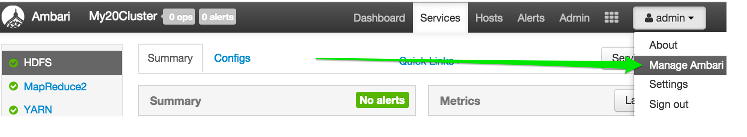
For more information about managing users and other administrative tasks, see Administering Ambari.

