Decommission a Component
To decommission a component (a DataNode, in the following example):
Steps
Using Ambari Web, browse the Hosts page.
Find and click the FQDN of the host on which the component resides.
Using the Actions control, click Selected Hosts > DataNodes > Decommission:
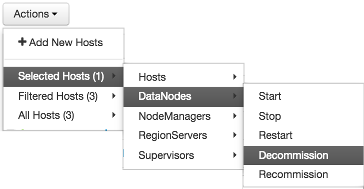
The UI shows Decommissioning status while in process:

When this DataNode decommissioning process is finished, the status display changes to Decommissioned (shown here for NodeManager).
![[Note]](../common/images/admon/note.png) | Note |
|---|---|
If recommission is started for the same node immediately after decommission (within 120 seconds of the decommission) then NodeManager may not get started. To get around, you can manually start the NodeManager. |

