AMS High Availability
Ambari installs the Ambari Metrics System (AMS) , into the cluster with a single Metrics Collector component by default. The Collector is a daemon that runs on a specific host in the cluster and receives data from the registered publishers, the Monitors and Sinks. Depending on your needs, you might require AMS to have two Collectors to cover a High Availability scenario. This section describes the steps to enable AMS High Availability.
Prerequisite
You must deploy AMS in distributed (not embedded) mode.
To provide AMS High Availability:
Steps
In Ambari Web, browse to the host where you would like to install another collector.
On the Host page, choose +Add.
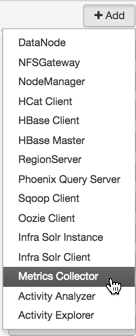
Select Metrics Collector from the list.
Ambari installs the new Metrics Collector and configures Ambari Metrics for HA.
The new Collector will be installed in a “stopped” state.
In Ambari Web, will have to start the new Collector component from Ambari Web.
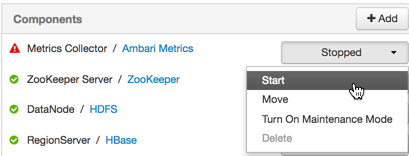
![[Note]](../common/images/admon/note.png) | Note |
|---|---|
If you attempt to add a second Collector to the cluster without first switching AMS to distributed mode, the collector will install but will not be able to be started. Traceback (most recent call last):
File
"/var/lib/ambari-agent/cache/common-services/AMBARI_METRICS/0.1.0/package/scripts/metrics_collector.py", line 150, in <module>
AmsCollector().execute()
File
"/usr/lib/python2.6/site-packages/resource_management/libraries/script/script.py", line 313, in execute
method(env)
File
"/var/lib/ambari-agent/cache/common-services/AMBARI_METRICS/0.1.0/package/scripts/metrics_collector.py", line 48, in start self.configure(env, action = 'start') # for security
File
"/usr/lib/python2.6/site-packages/resource_management/libraries/script/script.py", line 116, in locking_configure original_configure(obj, *args, **kw)
File
"/var/lib/ambari-agent/cache/common-services/AMBARI_METRICS/0.1.0/package/scripts/metrics_collector.py", line 42, in configure raise
Fail("AMS in embedded mode cannot have more than 1 instance.
Delete all but 1 instances or switch to Distributed mode ") resource_management.core.exceptions.
Fail: AMS in embedded mode cannot have more than 1 instance.
Delete all but 1 instances or switch to Distributed modeWorkaround: Delete the newly added Collector, enable distributed mode, then re-add the Collector. |
More Information

