Performing a Patch Upgrade
A patch release contains a unique software fix that affects one or more, but not all, services in your cluster. A four-digit release number identifies each patch release. Performing a patch upgrade applies changes only to those services in your cluster affected by the patch release.
![[Note]](../common/images/admon/note.png) | Note |
|---|---|
Applying a patch upgrade is supported only for clusters running HDP-2.6.4 and above. |
Prerequisites
Before performing a patch upgrade, you must obtain from Hortonworks Customer Support, the specific VDF file associated with the patch release.
If a component with upgrade dependencies in the VDF file is not installed in the cluster, the patch upgrade cannot proceed. You must modify the VDF file to remove such upgrade dependencies. For example, in a cluster where a Hive patch upgrade is being performed, if SQOOP is not installed on the cluster, you must make the following change before the upgrade:
<available-services> <service idref="HIVE-121000"/> <service idref="TEZ-070"/> <service idref="MAPREDUCE2-273"/> <service idref="SQOOP-146"/> </available-services>
must be modifed to:
<available-services> <service idref="HIVE-121000"/> <service idref="TEZ-070"/> <service idref="MAPREDUCE2-273"/> </available-services>
Steps
Register the patch release as a target version, using the Add Version option, just as you would during any upgrade.
Patch versions include a "bug" icon to indicate that the patch includes a bug fix.
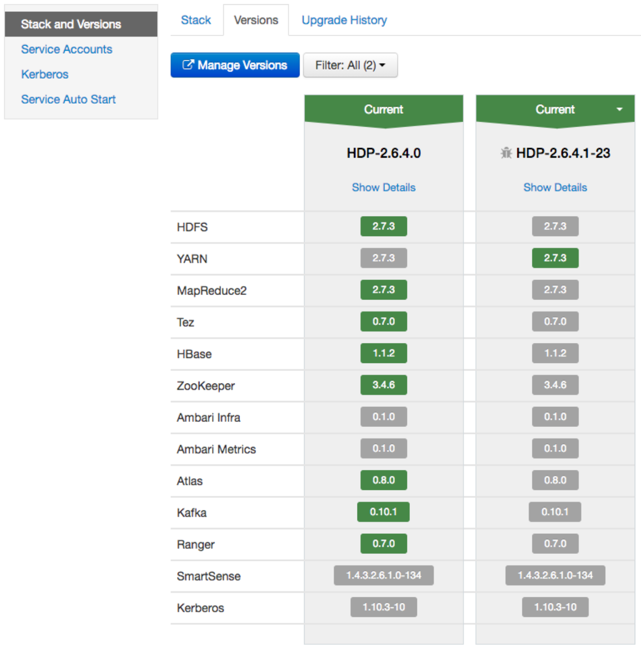
Install the patch release as the current version, just as you would during any upgrade.
Restart affected services.
When you perform a Patch Express Upgrade of a service, a dependent service may stop and require a manual restart. For example, a patch Express Upgrade of HDFS could stop HBase. In such cases, you must manually re-start HBase using the Ambari Web UI > Service Actions menu.
More Information
Limitation: Patch Upgrades in Mixed-OS Environments

