Choose Services
Based on the Stack chosen during Select Stack, you are presented with the choice of Services to install into the cluster. Your Stack comprises many services. You may choose to install any other available services now, or to add services later. The install wizard selects all available services for installation by default.
SmartSense deployment is mandatory. You cannot clear the option to install SmartSense using the Cluster Install wizard.
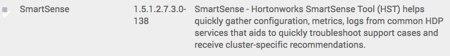
Steps
Choose none to clear all selections, or choose all to select all listed services.
Choose or clear individual checkboxes to define a set of services to install now.
After selecting the services to install now, choose Next.
![[Note]](../common/images/admon/note.png) | Note |
|---|---|
After adding some services, you may need to perform additional tasks. For more information about installing and configuring specific services, see the following topics: |
Next Step
More Information

