View service summary
Use to view the status of service components and metrics.
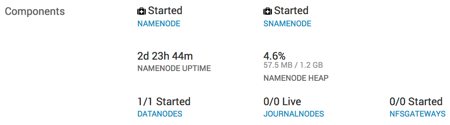
to view components and the host FQDN on which the selected service is running.

Use Services > Summary to view the status of service components and metrics.
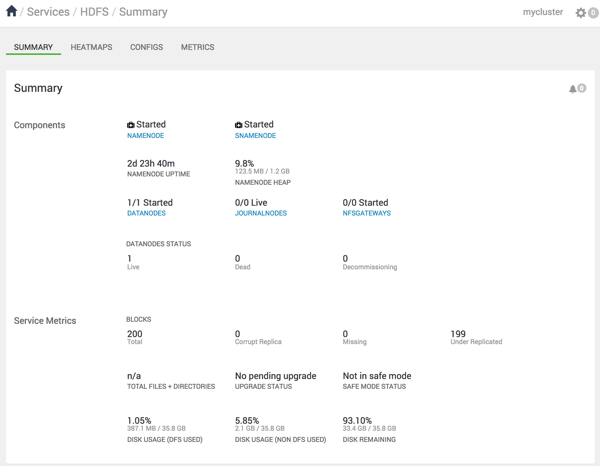
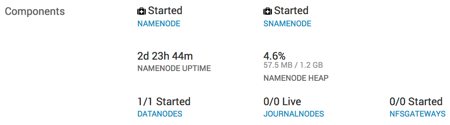
to view components and the host FQDN on which the selected service is running.