Cluster summary
The summary bar includes basic information about your cluster.
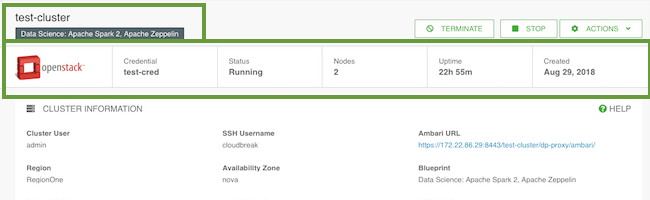
It includes the following information about your cluster:
| Item | Description |
|---|---|
| Cluster name | The name that you selected for your cluster is displayed at the top of the page. |
| Blueprint | Below the cluster name it is the name of the blueprint used for the cluster. |
| Time remaining | If you enabled lifetime management for your cluster, the clock next to the cluster name indicates the amount of time that your cluster will run before it gets terminated. Note that the time remaining counter does not stop when you stop the cluster. |
| Cloud provider | The logo of the cloud provider on which the cluster is running. |
| Credential | The name of the credential used to create the cluster. |
| Status | Current status. When a cluster is healthy, the status is Running. |
| Nodes | The current number of cluster nodes, including the master node. |
| Uptime | The amount of time (HH:MM) that the cluster has been in the running state since it was started. Each time you stop and restart the cluster, the running time is reset to 0. |
| Created | The date when the cluster was created. The date format is Mon DD, YYYY. For example: Oct 27, 2017. |

