Core concepts
Cloudbreak includes the following core concepts: credentials, clusters, blueprints, cluster extensions, and external sources.
Credentials
Cloudbreak credential allows Cloudbreak to authenticate with the cloud provider and create resources on your behalf.
The authentication process varies depending on the cloud provider, but is typically done via assigning a specific IAM role to Cloudbreak which allows Cloudbreak to perform certain actions within your cloud provider account.
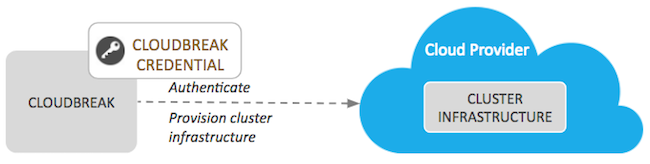
After launching Cloudbreak, you are required to create a Cloudbreak credential for each cloud provider on which you would like to provision clusters. Only after you have completed that step, you can start creating clusters.
Clusters
Cloudbreak allows you to create two types of clusters:
- Workload clusters: These HDP or HDF clusters can be created as needed and then used for running specific workloads.
- Data lake clusters: A data lake provides a way for you to centrally apply and enforce authentication, authorization, and audit policies across multiple ephemeral workload clusters. "Attaching" your workload cluster to the data lake instance allows the attached cluster workloads to access data and run in the security context provided by the data lake.
 | Note |
|---|---|
The data lake functionality is technical preview. |
Blueprints
Ambari blueprints are a declarative definition of a cluster. A blueprint allows you to specify stack, component layout, and configurations to materialize a cluster instance via Ambari REST API, without having to use the Ambari cluster install wizard. Ambari blueprints are specified in JSON format. After you provide the blueprint to Cloudbreak, the host groups in the JSON are mapped to a set of instances when starting the cluster, and the specified services and components are installed on the corresponding nodes.
Cloudbreak includes a few default blueprints and allows you to upload your own blueprints.
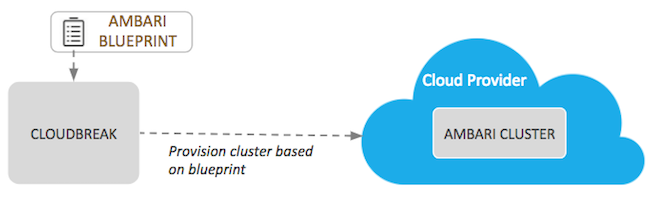
Cluster extensions
Cloudbreak allows you to utilize the following cluster extensions:
- Recipes: Cloudbreak allows you to upload custom scripts, called "recipes". A recipe is a script that runs on all nodes of a selected node group at a specific time. You can use recipes for tasks such as installing additional software or performing advanced cluster configuration. For example, you can use a recipe to put a JAR file on the Hadoop classpath.
- Management packs: Management packs allow you to deploy a range of services to your Ambari-managed cluster. You can use a management pack to deploy a specific component or service, such as HDP Search, or to deploy an entire platform, such as HDF.
External sources
Cloudbreak allows you to define external sources that are created independently of a cluster – and therefore their lifespan is not limited by the lifespan of any cluster – and that can be reused with multiple clusters. The external sources that can be registered in Cloudbreak include:
- Authentication configurations (LDAP/AD)
- Database configurations
- Image catalogs
- Proxy configurations
Workspaces
When a Cloudbreak instance is configured with an LDAP or Active Directory, the LDAP/AD users can share Cloudbreak resources with other users via workspaces. Any user can create a workspace and invite other users to that workspace, granting them specific access rights. Once a workspace is created, users who are part of it share all resources, such as clusters, blueprints, recipes, and so on, created as part of that workspace.

