Create a role-based credential
Create a role-based credential referencing the CredentialRole.
Prerequisites
To perform these steps, you must know the IAM Role ARN corresponding to the CredentialRole configured as part of the prerequisites.
Steps
- In the Cloudbreak web UI, select Credentials from the navigation pane.
- Click Create Credential.
- Under Cloud provider, select “Amazon Web Services” or "AWS GovCloud".
- Provide the following information:
Parameter Description Select Credential Type Select Role Based (default value). Name Enter a name for your credential. Description (Optional) Enter a description. IAM Role ARN Paste the IAM Role ARN corresponding to the “CredentialRole” that you created earlier. For example arn:aws:iam::315627065446:role/CredentialRoleis a valid IAM Role ARN. - You can obtain the IAM Role ARN from the IAM console on AWS > Roles by
click on your IAM role to navigate to its summary and then copying the Role
ARN:
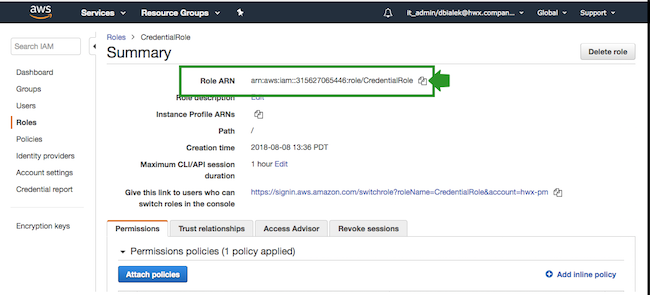
- Click Create.
- Your credential should now be displayed in the Credentials pane.
Now that you have created a credential, you can start creating clusters.

