Audit resource events
As a user, you can check events related to resources that are part of your account or organization.
Audit resource events from the web UI
- From the navigation menu, click on the name of a resource (for example, clusters) in order to navigate to its page.
- From the list of resources (for example clusters), find the specific resource (for example
“test-cluster”) and click on the
 icon next to it:
icon next to it: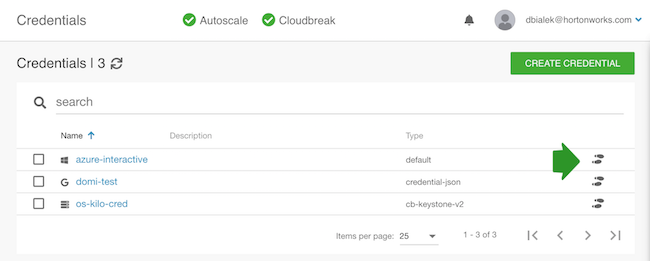
- The Audit Events page including events related to the resource is displayed. The
most recent event is listed at the top of the page. The following information in included for
each event:
- Event Type
- Date
-
Resource ID
-
Resource Name
-
Resource Type
-
Username
-
Status
-
Duration
- Click on the
 next to a
specific event to get more information about the event:
next to a
specific event to get more information about the event: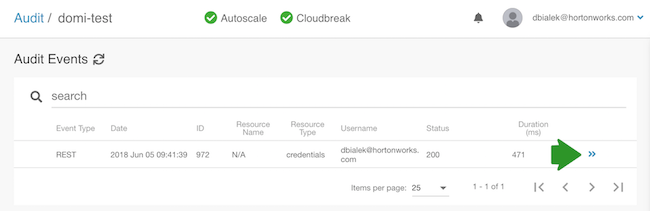
Audit resource events from the CLI
As a user, you can use the cb audit command to check events related to
resources that are part of your account or organization.
List all audit events
1. Obtain Resource ID either from the output of the cb <resource> describe
command (for example cb cluster describe) or from the web UI.
2. List all audit events for a specific resource (such as cluster):
cb audit list <resource-name> --resource-id <value>
Display audit event details
1. Obtain audit IDs from the output of cb audit list or from the web UI.
2. Display details of a specific audit event identified by an audit-id:
cb audit describe --audit-id <value>

