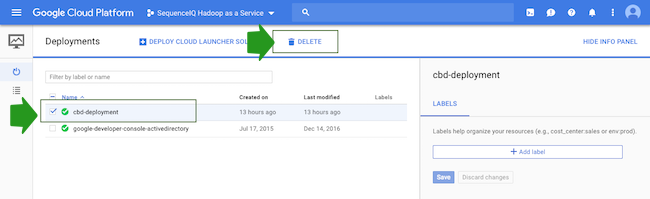Delete Cloudbreak on GCP
There are two ways to delete a previously created Cloudbreak deployment from your Google Cloud account.
Option 1: Using the gcloud CLI
You can delete the deployment by using the following gcloud CLI command:
gcloud deployment-manager deployments delete deployment-name -qFor example:
gcloud deployment-manager deployments delete cbd-deployment -qOption 2: From the Google Cloud console
You can delete the deployment from the Google Cloud console in your browser, from the Deployment Manager > Deployments: