Delete Cloudbreak on Azure
You can delete Cloudbreak instance from your Azure account by deleting related resources. To delete a Cloudbreak instance:
-
If you deployed Cloudbreak in a new resource group: to delete Cloudbreak, delete the whole related resource group.
-
If you deployed Cloudbreak in an existing resource group: navigate to the group and delete only Cloudbreak deployment- related resources such as the VM.
Steps
- From the Microsoft Azure Portal dashboard, select Resource groups.
- Find the resource group that you want to delete.
- If you deployed Cloudbreak in a new resource group, you can
delete the whole resource group. Click on … and select Delete:
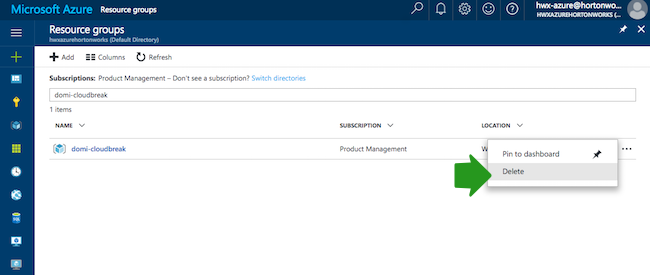
Next, type the name of the resource group to delete and click Delete.
- If you deployed Cloudbreak in an existing resource group, navigate to the details of the resource group and delete only Cloudbreak-related resources such as the VM.

