Installation Overview (DAS/DAS-Lite)
You must install DataPlane, Data Analytics Studio Engine, and the Data Analytics Studio application (DAS/DAS-Lite) in the same order.
 | Important |
|---|---|
DAS and DAS-Lite have the same release versions, as well as the same
Support Matrix for a version number. However, the binaries for DAS and
DAS-Lite are different for a given version. Make sure that you download the appropriate
binary before starting the installation. |
To install DAS or DAS-Lite, you must install the following components in this order:
- DataPlane
- Data Analytics Studio engine
- Data Analytics Studio app
The DAS cluster agents are installed on the Ambari host using and Ambari management pack (MPack). Whereas, the DAS DP app is installed on the DP environment, and the required rpm files are available in the form of tarballs. You must download the appropriate tarballs for the supported OS versions as per the following matrix:
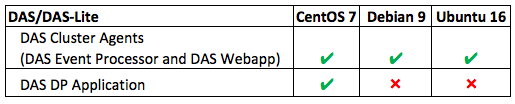
You are strongly encouraged to read completely through this entire document before starting the installation process, so that you understand the interdependencies and order of the steps.

