Upgrade roadmap
Review the flowchart and the roadmap for an overview of the upgrade process.
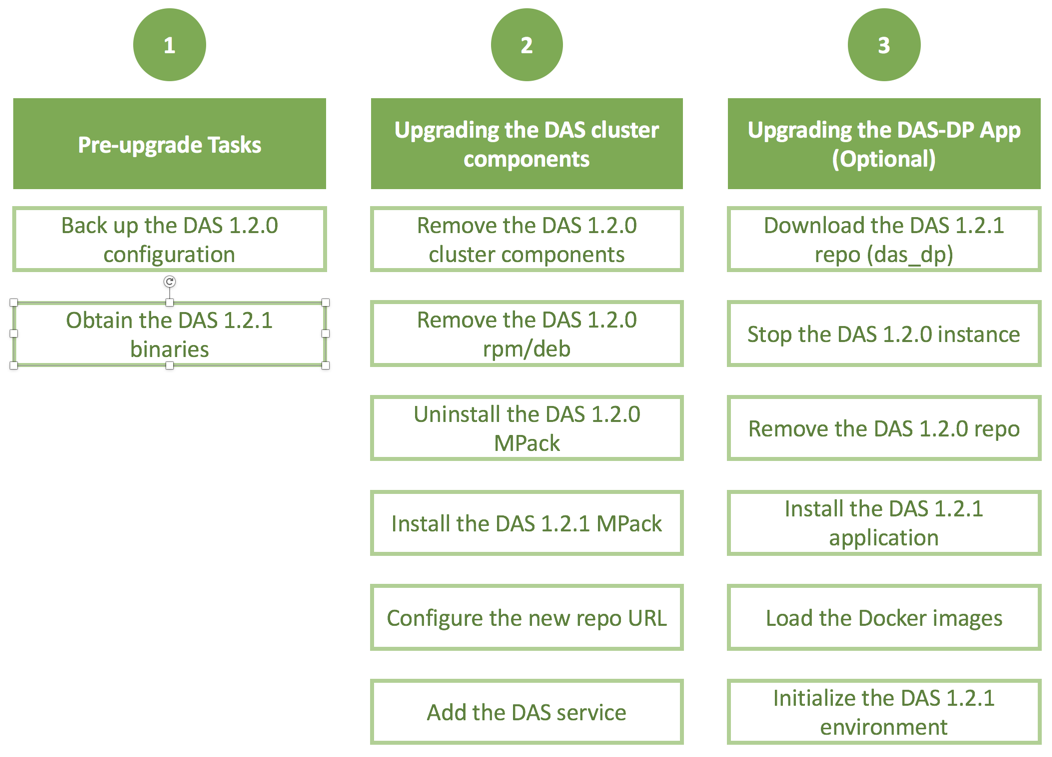
| No. | Task | Description |
|---|---|---|
| Pre-upgrade tasks | ||
| 1 | Back up the DAS 1.2.0 configuration. | The upgrade procedure involves deleting the DAS service from the Ambari UI. Therefore, back up all the configuration information before you proceed. For the list of items to back up, see Backing up the configuration. |
| 2 | Obtain the DAS 1.2.1 binaries. | Obtain the DAS 1.2.1 binaries and create and set up a local repository. See Obtaining the DAS 1.2.1 binaries. |
| Upgrading DAS cluster components | ||
| 3 | Remove the DAS cluster components. | Delete the DAS cluster components from the Ambari UI. This removes the DAS Webapp and the DAS Event Processor. See Removing the DAS cluster components. |
| 4 | Remove the DAS 1.2.0 rpm/deb from the DAS host. | See Removing DAS rpm/deb. |
| 5 | Delete the /usr/das/current directory. | See Deleting the /usr/das/current directory. |
| 6 | Uninstall the DAS 1.2.0 Mpack. | Remove the DAS 1.2.0 MPack from the Ambari console. See Uninstalling the DAS 1.2.0 Mpack. |
| 7 | Install the DAS 1.2.1 Mpack on the Ambari server. | See Installing the DAS 1.2.1 MPack. |
| 8 | Configure the new Repo URL. | See Configuring the new Repo URL. |
| 9 | Add the DAS service. | Use the same configurations while adding the DAS 1.2.1 service through the Ambari UI. See Adding the DAS service. |
| Upgrading the DAS-DP App | ||
| 10 | Upgrade the DAS-DP App. | This step is applicble only if you are using DAS with DP. See Upgrading the DAS-DP App. |

