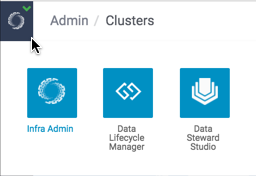Navigating between services
You can access any service for which you have been assigned the proper role. The DataPlane Admin has access to all DataPlane services.
You can access any service for which you have been assigned the proper role. The DataPlane Admin has access to all DataPlane services.